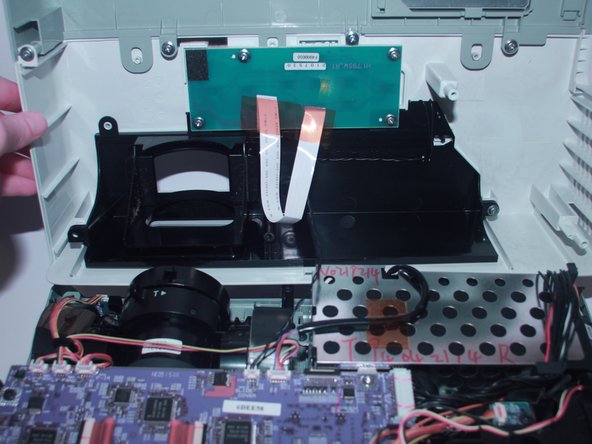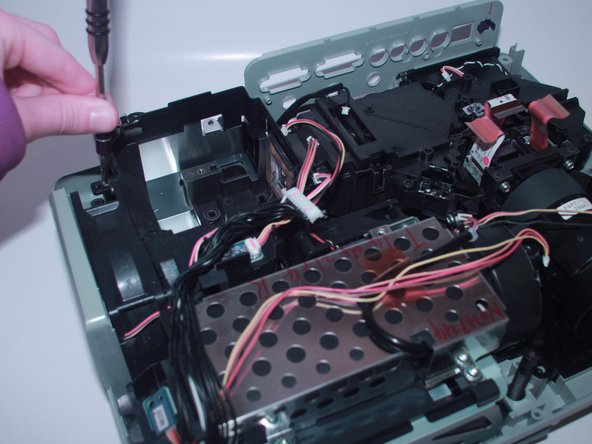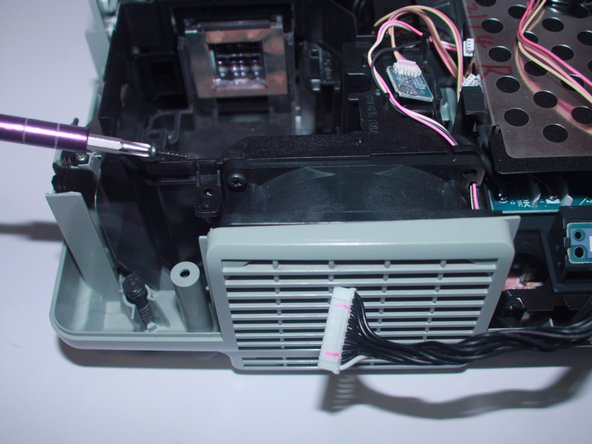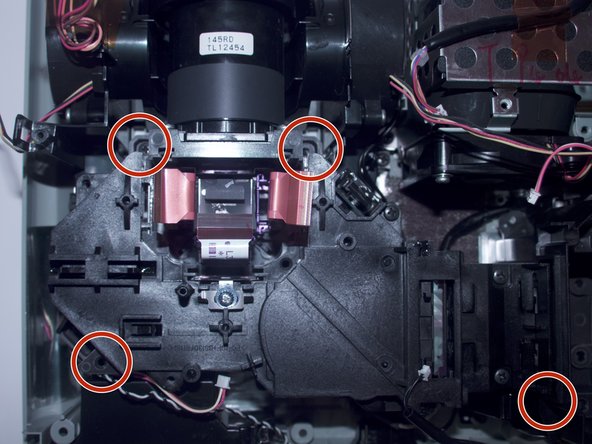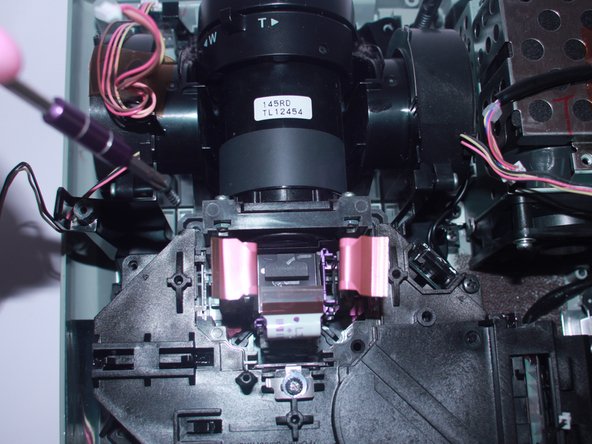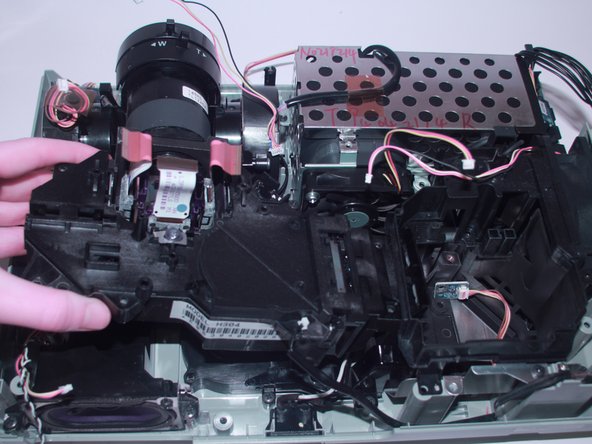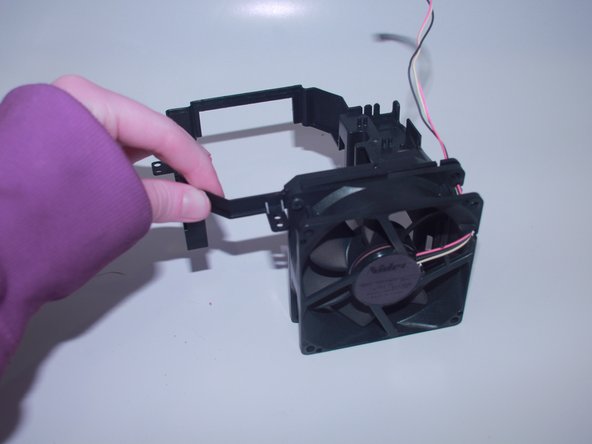Introducción
This is a replacement guide for the exhaust fan for the Epson PowerLite 822 Plus. Model number EMP-822H. When the exhaust fan is not working as it should that is when the projector could overheat and cause it to not work. This guide will show you how to remove and replace the current exhaust fan in your projector.
Qué necesitas
-
-
Flip the projector over.
-
Remove all 8 screws on the bottom of the projector.
-
-
-
-
Gently lift the fan bracket up and remove it and it is ready to be replaced.
-
To reassemble your device, follow these instructions in reverse order.
To reassemble your device, follow these instructions in reverse order.