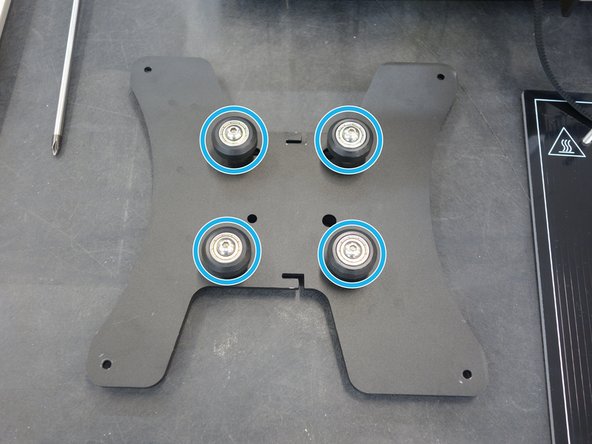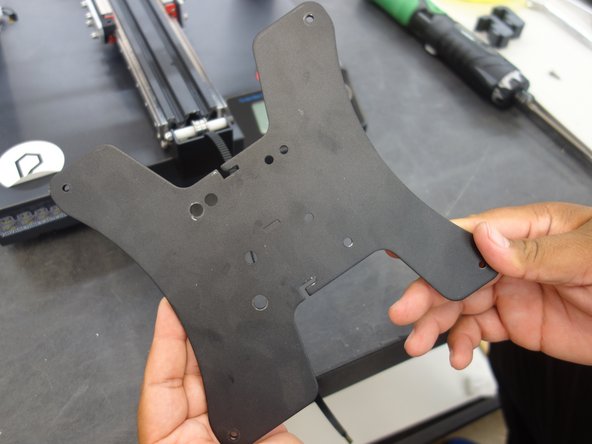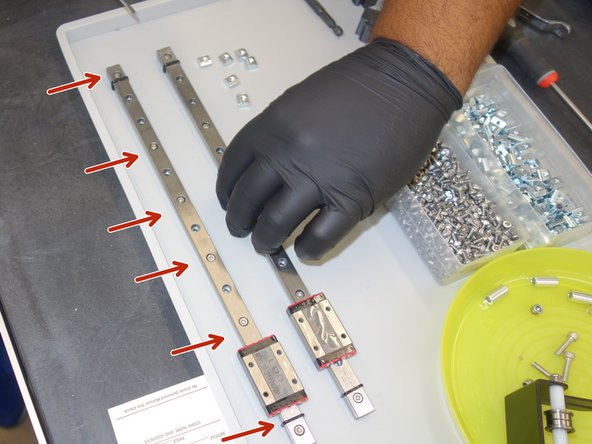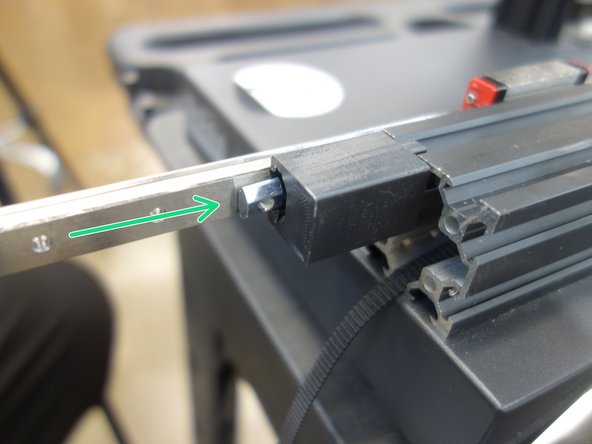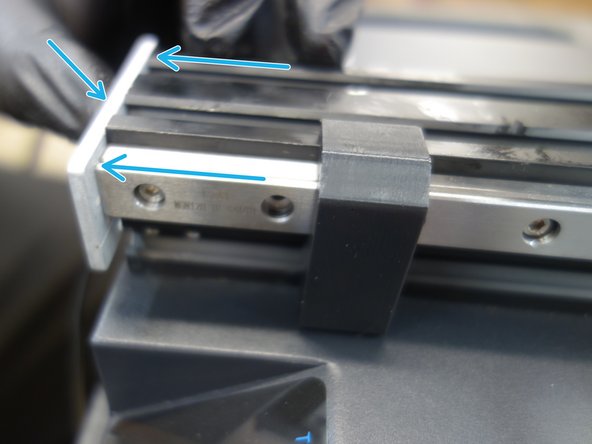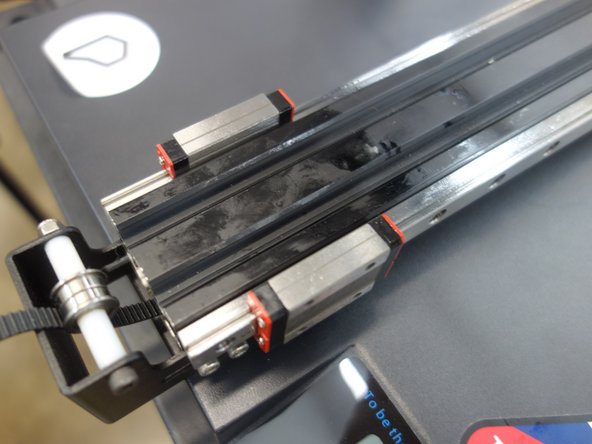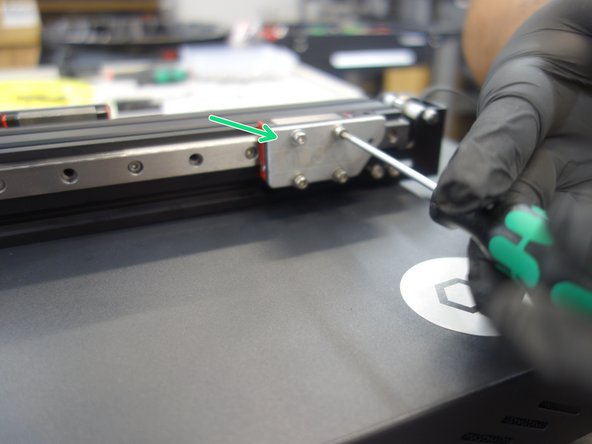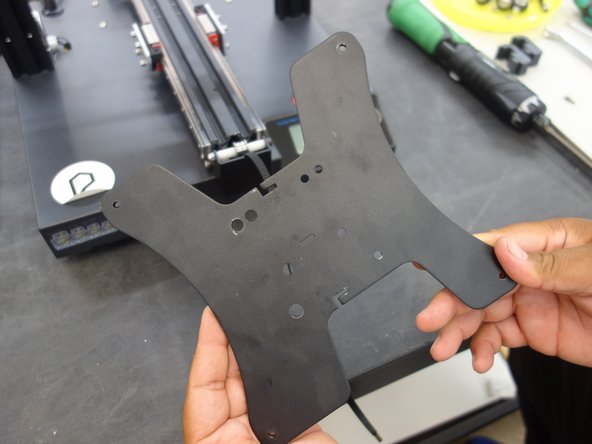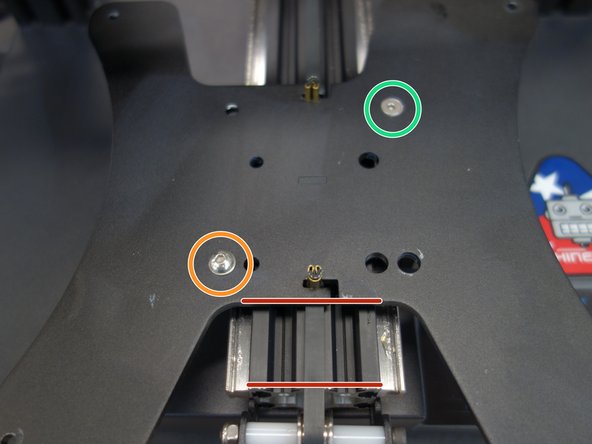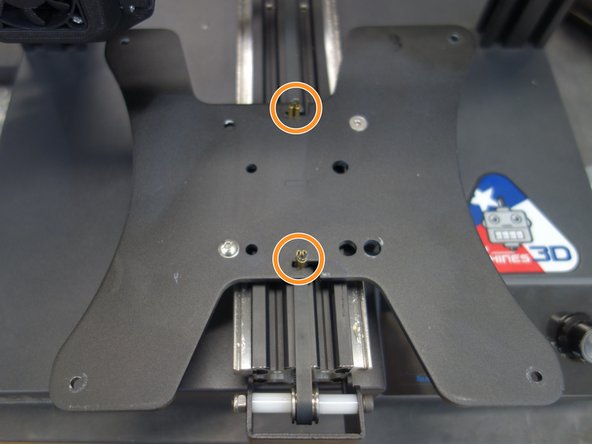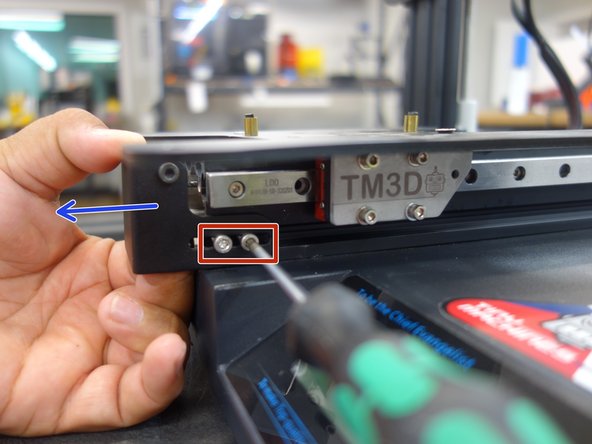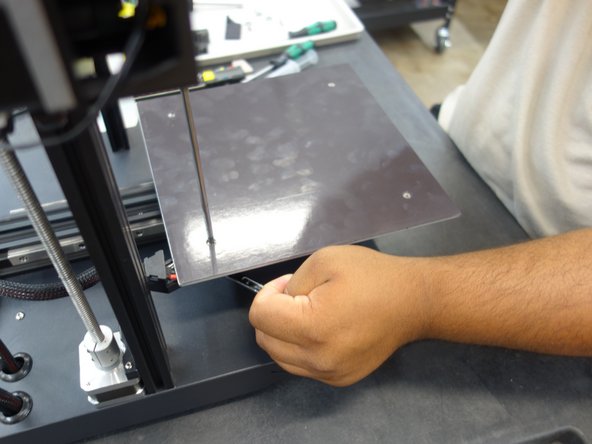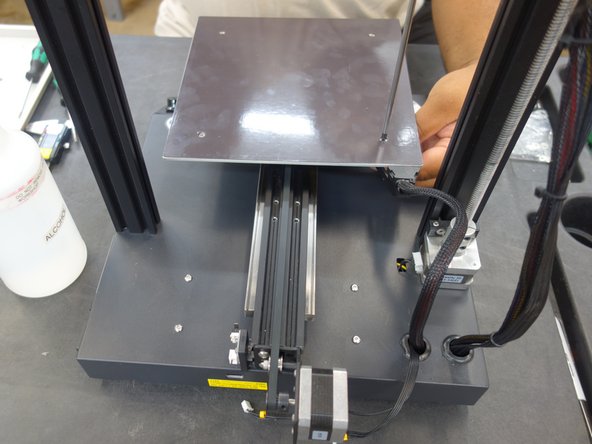Qué necesitas
-
-
Remove all 4 bed leveling screws for the Bed heater.
-
Lift the bed heater and set it behind or to the left of the printer
-
-
-
Remove all 4 idler pulley bracket screws
-
Lift pulley bracket to remove tension on the belt
-
Remove Y belt
-
Remove idler pulley bracket and set aside all parts
-
-
-
Slide off Y carriage of the front of the Y axis extrusion
-
Remove V-Slots wheels
-
-
-
Remove Linear Rails for packaging and Wipe off excess oil with a lint free cloth
-
Preinstall M3x8 SHCS and Sliding Tnuts
-
Take Note to skip 2 holes between each fastener, and ensure to mirror this process from each end of the rail until you overlap in the middle
-
-
-
-
Insert Printed T-nut guide to help with sliding the rail into the top slot on the Y axis extrusion
-
Slide the rails into the top T-slot
-
Aline rails with the end of the extrusion using one of the included stiffener plates as a stop
-
-
-
Tighten the M3 mounting bolts to the front of the rail to the back on both sides
-
-
-
Linear rail Block mounting hardware Per rail block mounting hole
-
M3x12 SHCS
-
M3 Flat Washer Per hole
-
Split lock washer
-
Stiffener plate 5th hole Screw (M3x10 SHCS with M3 washer)
-
M3 Hex nut
-
-
-
Install this spacer between the Endstop bracket extrusion
-
Check that the y endstop is triggered by the Adaptor plate
-
-
-
Re-install idler pulley bracket
-
Re-install Belt back into the tab slots
-
Pulley idler pulley bracket forward to tighten the belt.
-
Then tighten mounting screws on both sides
-
-
-
Reinstall: bed heater plate, Solid bed mounts, Nylock nuts or bed leveling knobs
-
Reinstall: bed heater plate, bed leveling springs and bed leveling knobs
-
Cancelar: No complete esta guía.
Una persona más ha completado esta guía.