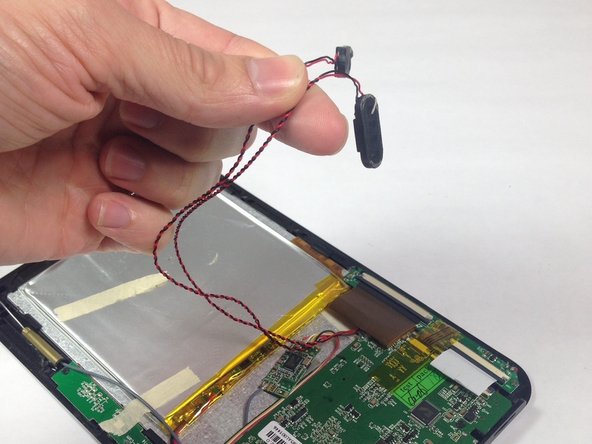Introducción
The side button array consists of the volume button, power button, M button and H button. The side button array is connected to the motherboard with a ribbon wire and to the front case with 3 screws. It is simple to remove and replace.
Qué necesitas
Conclusión
To reassemble your device, follow these instructions in reverse order.
Cancelar: No complete esta guía.
Una persona más ha completado esta guía.