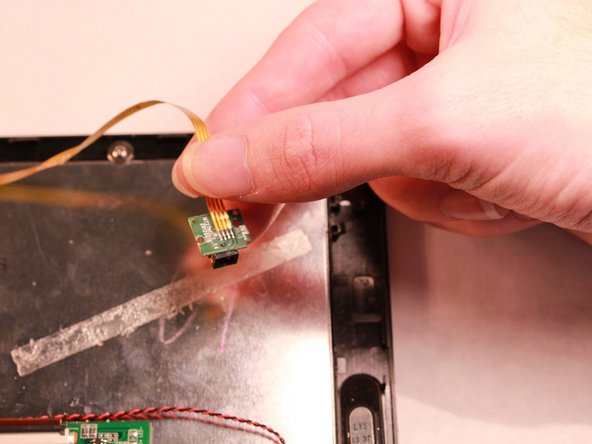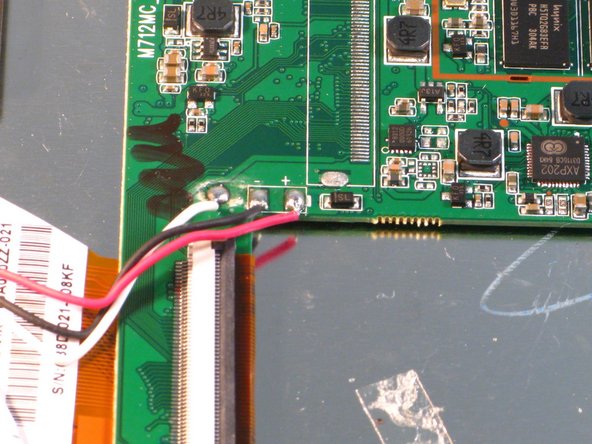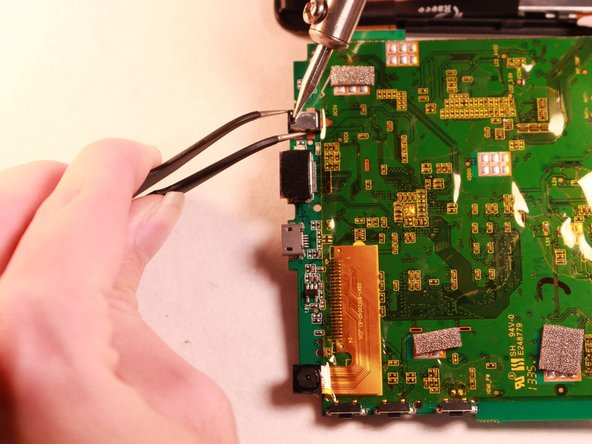Introducción
This repair guide will teach you how to replace the charging port in the Ematic Genesis 2 tablet.
Qué necesitas
-
-
With your fingers, carefully pry off the back plastic casing. Starting at the corners is usually the easiest.
-
-
To reassemble your device, follow these instructions in reverse order.
To reassemble your device, follow these instructions in reverse order.
Cancelar: No complete esta guía.
Una persona más ha completado esta guía.