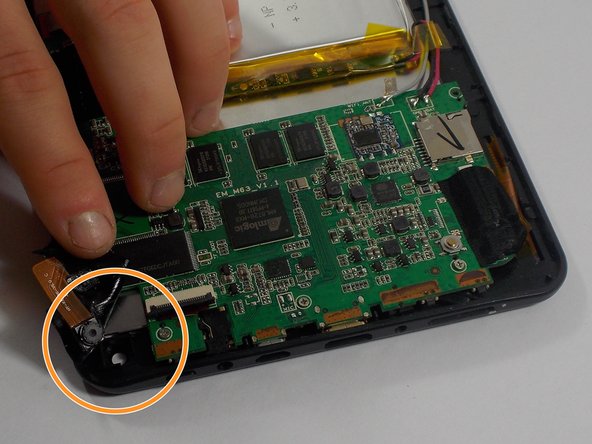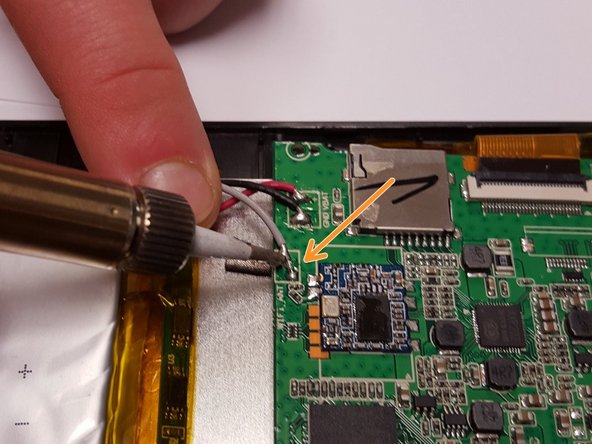Introducción
Purchasing a new or used display/digitizer will be necessary if yours is broken.
Qué necesitas
-
-
The rear panel is secured to the front case and can simply be pried apart without damage.
-
-
-
-
Remove the four screws holding the motherboard inplace.
-
Using the flat end of a spudger or tweezers, remove the three cables connected to the motherboard.
-
The cables can be disconnected by lifting up on the black section of the socket.
-
Once the lever is lifted, pull out the cable by gently tugging on it.
-
To reassemble your device, follow these instructions in reverse order.
To reassemble your device, follow these instructions in reverse order.
Cancelar: No complete esta guía.
2 personas más completaron esta guía.