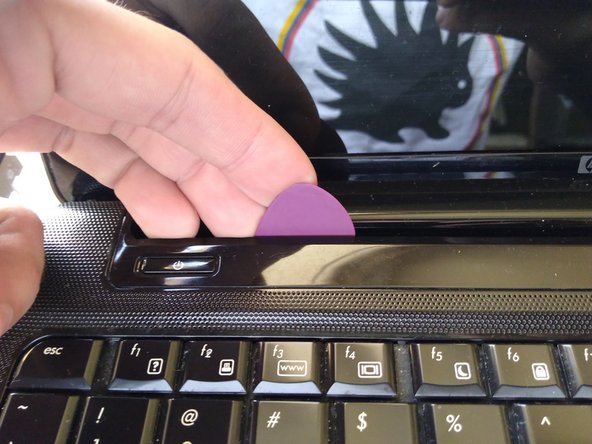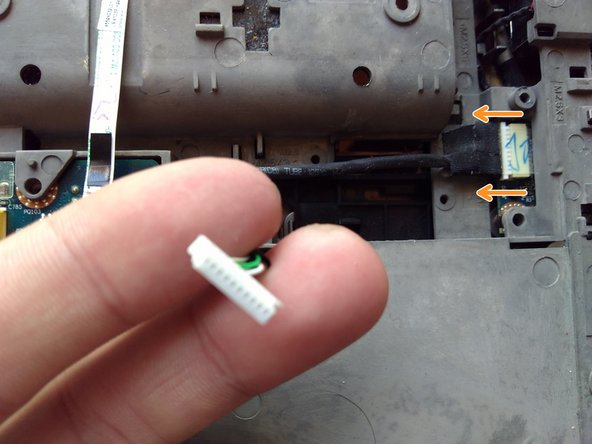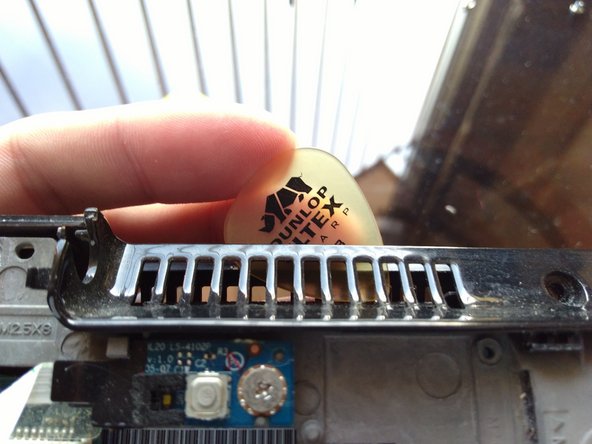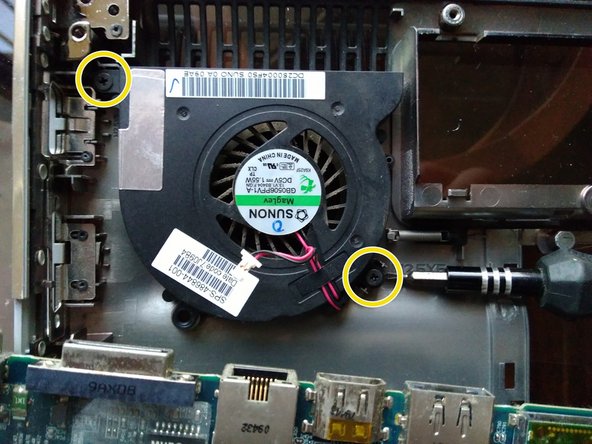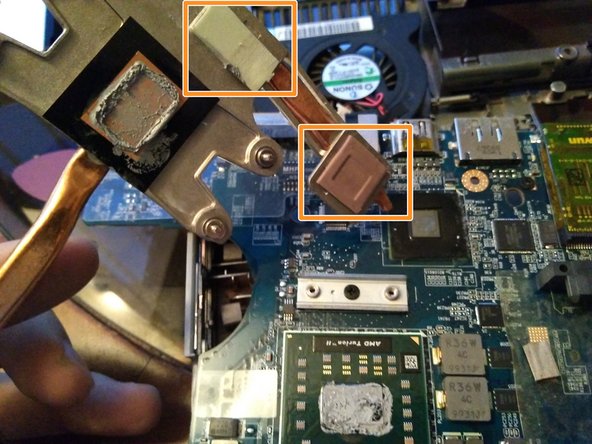Introducción
This guide is for the replacement of compontents like: the memory, hard drive, and heat sink.
I replace the thermal paste between the CPU and heat sink or "fan cooler". It includes the cleaning of the internal components of the laptop. This prevents overheating.
Qué necesitas
Documento destacado
-
-
Place the laptop facing down with the battery upwards in your work area.
-
Remove the battery sliding the safety latch to the left.
-
-
-
Remove the WWAN card screw.
-
Push upwards the DVD unit safety latch.
-
The DVD unit should slide out. Remove it.
-
-
-
-
Using a #000 Phillips screwdriver, remove the 4 screws that close the fan housing.
-
With a small brush or a toothbrush, remove the dust. BE CAREFUL: the fan blades are VERY fragile, do not apply too much force with your fingers.
-
Close and screw the cooling fan housing. You can see the fan requires 5 volts, 1.55 watts and a 2 pin cable in order to work.
-
To reassemble your device, follow the instructions from the last to first step.
To reassemble your device, follow the instructions from the last to first step.
Cancelar: No complete esta guía.
Una persona más ha completado esta guía.
Un agradecimiento especial a estos traductores:
100%
Estos traductores nos están ayudando a reparar el mundo! ¿Quieres contribuir?
Empezar a traducir ›