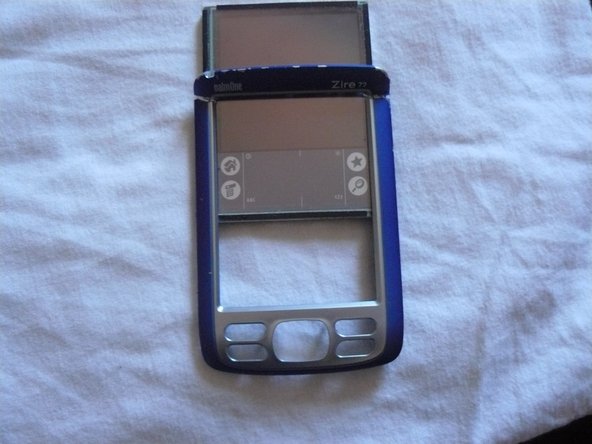Introducción
A step by step guide for taking apart the Palm Zire 72v1. You will need this guide if you are planning to replace any of the internal components.
Qué necesitas
Casi Terminas!
To reassemble your device, follow these instructions in reverse order.
Conclusión
To reassemble your device, follow these instructions in reverse order.