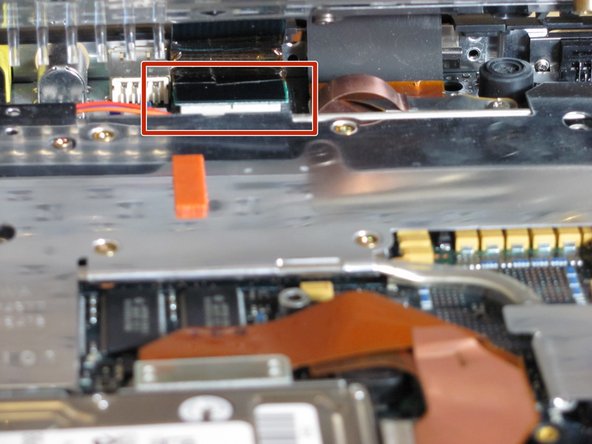Esta guía ha sufrido modificaciones. Revisa la última versión sin revisar.
Introducción
How to open up the IBM ThinkPad 560z
Qué necesitas
-
-
Slide the battery release latch to the right.
-
Pull out the battery out towards the front of the device.
-
-
-
Remove the 7 mm Phillips #0 screws.
-
Remove the 10 mm Phillips #0 screws.
-
Remove the 14 mm Phillips #0 screw.
-
-
Casi Terminas!
To reassemble your device, follow these instructions in reverse order.
Conclusión
To reassemble your device, follow these instructions in reverse order.