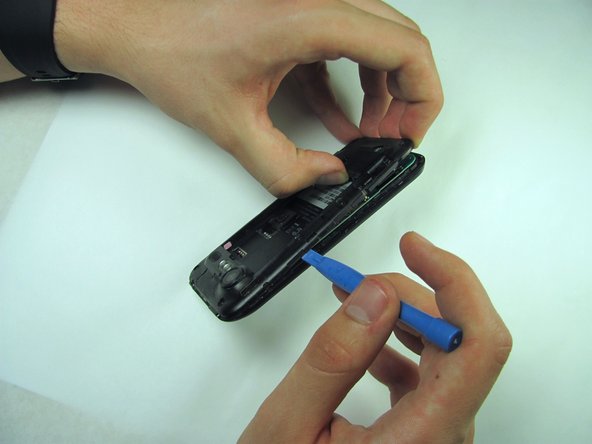Esta guía ha sufrido modificaciones. Revisa la última versión sin revisar.
Introducción
Want to take your mid panel out? This guide will show you how to remove the mid panel. This guide will be useful if you need to remove the power button later on.
Qué necesitas
-
-
Press your thumbnail into the slot between the rear panel and the front casing located on the bottom of the phone. Use a penny or dime if you have trouble using your thumbnail.
-
With a moderate amount of force, pry the rear panel up and away from the phone. You may need to slide your thumbnail up the crack to separate the rear panel from the front casing.
-
-
-
Press your fingernail into the slot between the battery and the rear inner frame, located between the battery and LED lights.
-
-
-
-
Apply pressure with your fingertip to the pressure clip beneath the SIM card.
-
While keeping pressure on the clip, use another finger to gently slide the SIM card down over the clip.
-
To reassemble your device, follow these instructions in reverse order.
To reassemble your device, follow these instructions in reverse order.