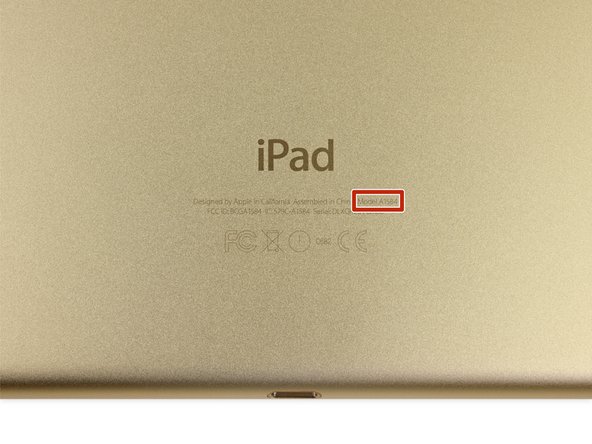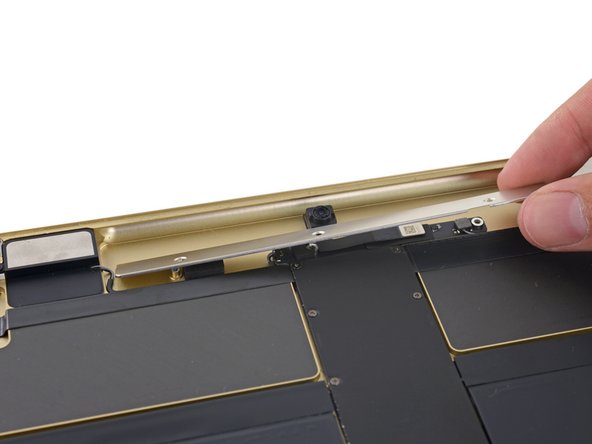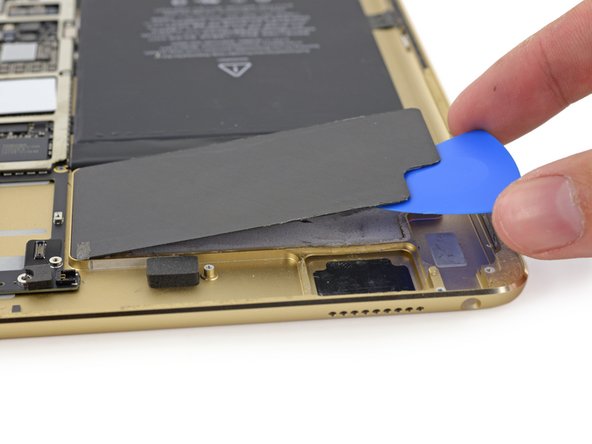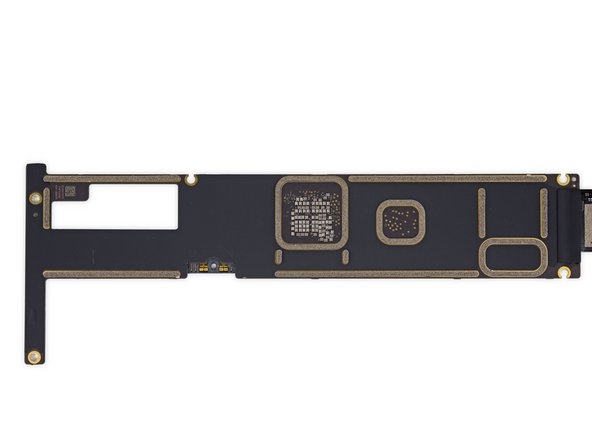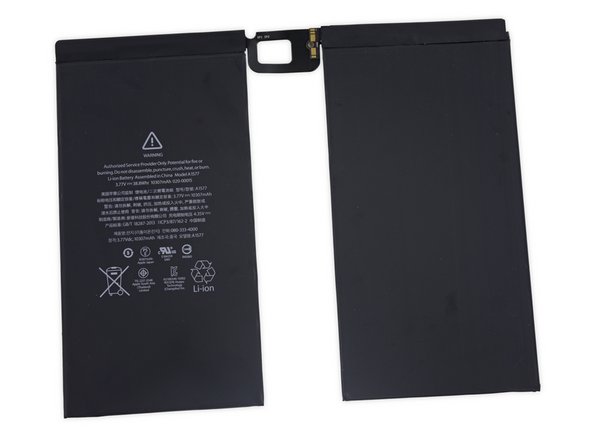Introducción
Hemos estado cavando a través de la cornucopia de la alineación de otoño de Apple, y hoy, estamos agradecidos de tener el último bocado en nuestra tabla de desmontaje. Estamos terminando de la manera "más grande" que podemos, con el iPad Pro, la respuesta de Apple al Surface Pro (que fue la respuesta de Microsoft al iPad). ¿El nuevo híbrido de gama alta reparará a los profesionales o el iPad Pro prohibirá las reparaciones? Quédate y te proporcionaremos todos los detalles.
La temporada de Apple puede haber terminado, pero hay mucho más demolición de donde vino. Visítenos en Instagram, Twitter, o [https: //www.facebook. com / iFixit | Facebook | new_window = true] para obtener siempre el primer vistazo al último hardware.
PD Gracias por los rayos X, Creative Electron!
Error
Example:
[video|http://vimeo.com/1234] or [video|http://vimeo.com/1234]Optional Caption[/video]
Current text:
[video | https: //www.youtube.com/watch? v = YES79oiEdtc]
Qué necesitas
-
-
Es hora de arrancar la última oferta de otoño del manzano. Estos son todos los detalles jugosos que tenemos hasta ahora:
-
Pantalla LCD multitáctil de 12,9 "totalmente laminada con una resolución de 2.732 × 2.048 a 264 ppi y revestimiento antirreflectante
-
Chip A9X de 64 bits de tercera generación emparejado con coprocesador de movimiento M9
-
Equilibrio automático, audio de cuatro altavoces
-
Cámara iSight orientada hacia atrás de 8 megapíxeles y 1080p + cámara FaceTime HD frontal de 1.2 megapíxeles y 720p
-
802.11a/b/g/n/ac MIMO Wi-Fi + Bluetooth 4.2
-
Sensor de huellas dactilares ID táctil + giroscopio de 3 ejes + acelerómetro + barómetro + sensor de luz ambiental
-
32 GB o 128 GB de almacenamiento a bordo
-
-
-
Esta pantalla de 12.9 "tiene un número prolífico de píxeles por pulgada (264 de ellos para ser exactos), solo un poco menos que la pantalla de 267 ppi en la Surface Pro 4.
-
Con el nuevo chip A9X de Apple y una pantalla 78% más grande, el Pro ofrece casi el doble del rendimiento del iPad Air 2, a menos del doble del precio.
-
Esto también significa que, gracias a la función Multitarea, puede utilizar una aplicación de tamaño completo de Air y una secundaria al mismo tiempo.
-
Basta ya de duplicar. Los botones, los micrófonos y la cámara trasera del Pro son del mismo tamaño y en la misma ubicación que la configuración del Air 2.
-
-
-
Echando un vistazo a lo largo del borde del iPad, descubrimos un nuevo puerto de accesorios, el Smart Connector de Apple, que hace su debut.
-
En el borde inferior, dos de los cuatro altavoces en la serie de altavoces altamente promocionados viven a cada lado de un conector Lightning ahora familiar.
-
Volviendo nuestra atención a la carcasa trasera, encontramos toda la información reglamentaria habitual, incluido un número de modelo nunca antes visto: A1584.
Is this the new Pro, 2021? Or the last generation. 2015 (Ibelieve). And WHERE does one find the MODEL NUMBER? The one listed in “about” is not like the “A-then numbers” model numbers commonly used. PLEASE don’t let it be the infinitesimal gobbledegook printed on the back of the Pad. UNREADABLE.
-
-
-
¡Es hora de un enfrentamiento entre los dos principales contendientes en la categoría de tabletas!
-
El iPad Pro tiene una pantalla ligeramente más grande de 12.9 ", a diferencia de la pantalla de 12.3" que se encuentra en la Surface Pro 4.
-
A pesar de la pantalla más grande, el iPad Pro logra ser más liviano que el Surface Pro 4 (1.57 libras vs. 1.73 libras para los modelos i5 e i7 de la Surface).
-
El iPad Pro también es más delgado que el Surface, con un grosor de 6,9 mm en comparación con los 8,45 mm del Surface.
-
Para los geeks especificados, las dimensiones del iPad Pro son: 305.7 × 220.6 × 6.9 mm, mientras que las dimensiones del Surface Pro 4 son: 292.10 × 201.42 × 8.45 mm.
The edge of the Surface looks like a squished laptop, complete with oversize ports that really get in the way (AFAIC). Most people will put a case on both of these, meaning the Surface needs a bunch of port holes through the case, making the case less rigid.
I've never seen a case on a surface pro, most treat it like a laptop and use a sleeve. Because it is a laptop, in tablet form.
Wixted -
Did you see the blue cased Surface Aaron Rodgers tossed after he threw an interception to end the game against Carolina Sunday? Looked like it was in a case to me. Not sure what version of Surface it is but I expect most people who care about their laptop/tablet/whatever they call the Surface to put it in a case but maybe most people don't care.
What is the actual power brick supplied with the iPad Pro? Is it the same old good 12 Watt 5.2 Volts, 2.4 Amps friend? Must know, Thx.
Yes, according to the Buy page on the Apple website, the iPad Pro comes with a 12 watt USB power adapter while all other iPad models now ship with the 10 watt version.
Dillo -
-
-
-
Después de un poco de calor para calentar con nuestro iOpener, traemos nuestras selecciones de apertura y ventosa para abrir la conversación.
-
La pantalla del Pro está empacando el mismo adhesivo que sus contrapartes más pequeñas, es resistente y es demasiado, pero aún no es rival para nuestras manos experimentadas.
-
Con el adhesivo finalmente fuera del camino, podemos ver por primera vez el interior del Pro.
step5
How will you use the iopener heating time and temperature?
-
-
-
Ahora para quitar esa pantalla (masiva) ...
-
¡Esto no es exactamente a lo que estamos acostumbrados! Con la placa lógica situada en el centro del iPad, los cables de la pantalla se conectan en el centro del dispositivo, por lo que ni siquiera podemos colocar la pantalla mientras trabajamos.
-
En su lugar, primero tenemos que soportar el peso de la pantalla mientras quitamos los tornillos que aseguran el soporte del cable de la pantalla.
-
¿Es este un iPad gigante? ¿O un iPhone gigante?
What's under the can in the top right of the third pic? My guess is that it's Apple's "secret sauce" timing controller.
It's not a phone in general of there is no front face speaker on top like actual phones have, plus that you can't call on it without continuity because there's no phone app.
Wish it was a giant phone aswel
-
-
-
En la parte posterior de la pantalla, encontramos un poco de silicio jugoso!
-
2 × Broadcom BCM15900B0
-
NXP Semiconductors 8416A1 Sensor ID táctil
-
Controlador de tiempo Parade Technologies DP695
-
Texas Instruments TPS65144 (Probablemente una iteración del TPS65143A LCD Bias encontrado en el Air 2)
OK !?! Please Help... I see from the photos that relay I.C. board that has 4 four connections: the LCD, the Home Touch I.D., the Digitizer, and some odd flex cable that hides on the bottom left corner (must be for the apple pencil). It is apparent on how the other cables are connected but how is the Digitizer Connected???
Dude the daughter board is micro soldered to the display. You can buy a replacement from ifixit with daughter board attached its about $60- more than the replacement display without daughter board..
Does anybody know function of BCM15900B0?
They say it makes you aware that you need to sleep!
-
-
-
¡Y ahora de vuelta al cuerpo!
-
La reubicación de la placa lógica no es la única diferencia de diseño fácilmente reconocible entre el iPad Pro y los iPad anteriores. Si bien los bienes raíces interiores del iPad Air 2 estaban dominados por una batería proporcionalmente masiva, el iPad Pro dedica una gran cantidad de espacio a los recintos de los altavoces.
-
Ese es el espacio que podría haberse utilizado para una capacidad de batería adicional del 50%. Estamos seguros de que Apple tuvo mucho cuidado al establecer el equilibrio entre la capacidad de la batería, el peso y la calidad del sonido.
-
-
-
-
A continuación, echamos una mano a las cámaras FaceTime HD (izquierda) y iSight, que están atrapadas detrás de un soporte, no muy diferente de la que desenterramos en el nuevo laplet de Microsoft.
-
Si bien casi todo en esta tableta ha sido catalogado como más grande y mejor que los dispositivos anteriores, estas cámaras parecen ser las mismas que las que se encuentran en el iPad Air 2.
Where are the auto/wake sensors or magnets? I know it has auto/wake, but they're not in the same place as the iPad Air 2.
This is the biggest letdown on the first gen 12.9’ The cameras on this thing are a joke wow 8MP with no flash on rear cam and a total rubbish front 1.2MP on the front and they call it a Pro and yes i do own one
-
-
-
A medida que continuamos explorando este iPad Pro, el siguiente componente de Balrog que encontramos es el conector para auriculares.
-
Al igual que el conector de 3,5 mm en el iPad Air 2, el cable plano de este conector para auriculares alberga uno de los dos sensores de luz ambiental orientados hacia el frente del Pro.
-
-
-
Finalmente, llegamos a (uno de) los muy esperados controladores de parlantes auto-equilibrados.
-
Aunque estos altavoces comparten un diseño común, su función cambia según la orientación de la tableta. Ya sea en modo vertical u horizontal, el Pro siempre envía frecuencias más altas a los altavoces más altos para producir un sonido más equilibrado.
-
-
-
Los parlantes son agradables, pero lo que realmente los hace cantar son las elegantes cámaras de volumen de atrás, maquinadas directamente en el gabinete de una pieza.
-
Después de quitar las tapas de fibra de carbono, encontramos que los recintos están llenos de espuma.
-
Los procesadores de Apple en realidad no muestran esta espuma, pero apostamos a que se utiliza para amplificar el volumen efectivo del gabinete. Eso, o el relleno indica que Apple se metió en el espíritu de Acción de Gracias a principios de este año.
Double check that wikipedia reference. Stuffing increases apparent volume (as in cubic inches/meters), not audio volume or loudness.
-
-
-
Solo quedan unas pocas cosas entre nosotros y la placa lógica.
-
Un poco de destreza hábil libera los conectores de los altavoces restantes, y un cable flexible que parece correr debajo de la celda de la batería izquierda para controlar los contactos del conector inteligente.
-
Por fin hemos extraído la placa lógica, y está (tristemente) soldada en el conector Lightning.
-
-
-
¡Finalmente hemos encontrado los cerebros de la operación, la placa lógica!
-
Procesador Apple APL1021 A9X de 64 bits
-
SK Hynix H9HCNNNBTUMLNR-NLH 16 Gb (2 GB) RAMDDR4 RAM (2 GB × 2 = 4 GB en total)
-
Toshiba THGBX5G8D4KLDXG 32 GB NAND Flash
-
InvenSense MP67B Combo de giroscopio y acelerómetro de 6 ejes
-
Controlador NFC NXP 65V10 (también se encuentra en el iPhone 6/6 Plus, así como en el Nexus 5X y 6P con la marca NXP 54802)
-
NXP Semiconductors LPC11U37 ARM Microcontrolador Cortex-M0
-
Apple (Cirrus Logic) 338S1213 Audio Codec
Will you measure the logic board for us? With a logic board this small, I could see a stripped version that would provide a pretty good blade-type server with the proper software. 32GB of on-board storage is plenty (actually too much) while it would be nice to at least triple the onboard RAM. Of course, a Thunderbolt driver would be needed for external storage but there's room on that board for that. Apple has the capability to create a very small and powerful server if they wanted to. I just wish they could justify this type of a product.
-
-
-
Incluso más chips en la placa lógica:
-
Fresco Logic FL1100SX 2 puertos USB 3.0 Host Controller
-
Módulo Wi-Fi Universal Scientific Industrial 339S00045
-
NXP 1610A3 (también se encuentra en el iPhone 6s / 6s Plus, probablemente una iteración del 1610A1 que se encuentra en el iPad Mini 4)
-
Dialog Semiconductor 343S00025-A1
-
Dialog Semiconductor 343S00052-A1
-
Maxim Integrated MAX98721CEWV (probablemente una iteración del MAX98721BEWV que se encuentra en el iPad Air 2)
-
Fairchild Semiconductor FDMC 6683 chip de administración de energía
With the Fresco Logic FL1100 4-port USB 3.0 Host Controller can you determine the pin outs for the Lightning port? How are they accommodating the additional 2 differential pairs for USB 3.0?
343S00025-A1
343S00052-A1
Looks like these are Dialog Semiconductor chips for main power management, as well as the new fast charging functionality
Interesting! Do you have a source we could cite?
Andrew - just scratch off or dissolve the covering of the chips. You should see the Dialog logo and their internal Dialog part number (not the one Apple puts on top).
Starting to see rumor sites picking up on the USB 3.0 thing. iFixit didn't spend any time on that Lightning port in Step 15. Any chance you could dig deeper and see if the Lightning connector receptacle is now electrically double-sided? That sh/would provide the pin-count needed for USB 3.
Would also be interesting to see if the USB Type-A connector in the included now-6' Lightning cable is USB3 capable; how many conductors are in the cable.
Interesting you bring that up, I just looked inside the lighting port on my iPad pro and it indeed looks like this is a modified port. There are 8 pins on each side and then the grounding on the sides (anyone remember when lightning was rumored to be 9 pins?)
That's what I was expecting, @jacobzacks123! The Lightning port prior was single-sided, so if you're seeing pins on two-sides, that is new. And indeed something iFixit should be looking at. Still to be seen if the Type-A connector is 4-pin USB 2 or a USB 3 Type-A with the added hi speed pins at the back of the tongue.
When Apple (Phil Schiller) announced the Lightning connector, the slide shown stated "All-digital, 8-signal design". Most reporting since then has mistakenly (IMHO) conflated that "signal" with "pins". But that's wrong. 8-signal would indicate 4-lane and has profound implications for what Lightning is REALLY capable of (and directly comparable to USB 3 Type-C when you strip away the cruft for backwards compatibility).
Scott -
The two unnamed chips in Step 17 are confirmed by Chipworks to be from Dialog Semiconductor: 343S00025-A1 and 343S00052-A1 are Dialog chips D2231A and D2257A respectively, based on the die markings on their photos.
The D2231A is probably the fast charging chip. Apple might introduce it for the iPhone - fast charging would be a great function to have (lets see if the rumoured smaller iPhone will have it in March next year).
Gentlemen, anyone know where I can fix my iPad Pro 1st gen, I suspect the charge controller went out completely. It started to restart by it self faster and faster until it would restart every two minutes then just died. Would not charge.
fmdc 6683 is a p-channel mosfet
-
-
-
¡Gran Scott! ¿Nos engañan nuestros ojos?
-
Debemos haber sido extraordinariamente buenos este año: hemos recibido el regalo de las pestañas adhesivas debajo de las baterías del iPad.
-
Solo hemos estado solicitando pestañas para iPad desde que aparecieron las primeras pestañas en el iPhone 5s ...
-
Estas nuevas lengüetas de arrastre son incluso más frescas que sus contrapartes de iPhone; no hay necesidad de preocuparse por el agarre de la pinza o los dedos regordetes: ¡estas pestañas tienen un agujero para perforar a mano!
-
-
-
Nos divertimos tanto sacando estas pestañas adhesivas que pensamos que incluiríamos un video.
Are those replaceable too?
How do you get all that whateveritis BACK into its slot?
when you put a new battery in, it should come with new adhesive tabs.
-
-
-
El último componente que intentaremos eliminar en el camino hacia la gloria de desmontaje es el cable del puerto del conector inteligente.
-
Intente siendo la palabra operativa ...
-
No hay tornillos visibles, y después de muchos trucos mentales Jedi, es decir, la grasa del codo (y destrozar totalmente el soporte del cable), el puerto todavía no se está moviendo.
-
Después de romper literalmente los contactos con un martillo, conseguimos liberar el cable.
-
-
-
Puntuación de reparabilidad del iPad Pro: 3 de cada 10 (10 es el más fácil de reparar)
-
La batería no está soldada a la placa lógica, y ahora se puede extraer con pestañas adhesivas, lo que simplifica enormemente la extracción de la batería.
-
El puerto del conector inteligente es virtualmente imposible de reemplazar, pero no incorpora partes móviles y es poco probable que falle.
-
La pantalla LCD y el cristal del panel frontal están fusionados. Esto simplifica ligeramente el procedimiento de apertura.
-
El panel frontal fusionado aumenta el costo de reparación de la pantalla y el riesgo de dañar la pantalla LCD cuando se abre.
-
Las gotas de adhesivo mantienen todo en su lugar, lo que dificulta todas las reparaciones.
-
Un agradecimiento especial a estos traductores:
76%
¡ Miguel nos está ayudando a reparar el mundo! ¿Quieres contribuir?
Empezar a traducir ›
27 comentarios
The display seemed to come off really easily, and your pics don't show all the messy glue residue we normally see. But you don't mention its thickness or strength, compared to the wafer-thin (and shattering) Microsoft Surface Pro 4.
Also, that unibody shell is one helluva lot of machined-out (and so pretty thin) alumin[i]um - has Apple used the same 7000 series alloy as in the iPhone 6S/6S+ - or are we waiting for Bendgate Pro?
Brian
I'd like to know the same. I have an iPad pro and there's a dent in it. I didn't notice until I got home. However, Apple was right on it by sending me a new one. Just by holding both the 6s plus, which is 7000 and the iPad pro. I must say the iPad pro doesn't seem like it's the same 7000. This is my best guess is because the iPad pro feels a lot like the original 6, which had issues with its housing. Hope this helps.
i actually did a bit of searching on this and it turns out that the ipad pro is mad of 7000 series aluminium to prevent the ipad from bending in bags for example
Did you find anything specific to the iPad Pro that would tie the use of the Apple Pencil to it? I'm wondering if the Apple Pencil will be able to be used on other iPads, or if there is any hardware in the Pro that makes it work?
Thanks!
More than enough space to add a SD card reader! Even with "PRO" in its name, Apple forbids users to have more storage than what they offer, at a premium price.
Shame on you Apple. Shame on you.
I have pondered about why Apple makes such a small storage for a tablet designed for professional use . It only requires few large-size videos and other images for it to be filled up.
Can you Xray the A9X
Greeting all. I damaged my screen and I found a LCD for cheaper than Apples 600$ fix. If I was to try to replace the LCD by myself, would I just have to go to step 6?
This is a teardown and should not be followed as a repair guide, the iPad opening procedure is fairly similar for most models, but the cable and antenna locations vary by model. Take a look at the iPad Air front panel replacement guide to get an idea of how to open the iPad Pro before doing anything else. The iPad Pro will be different of course, namely it has a fused display, but at least you can see the heating and prying procedure. Good luck!
you can replace it yourself, but good luck finding quality parts! only apple sells those! And make sure you use an antistatic wrist strap.
What about the sound chip and sound components? I wasn quality sound output as I want to use it with my 12 speaker Bose tower system. The speakers on the iPad are not really important to me. But the quality of the sound output is extremenly important. I want the best sounding iPad or iPod available to use with my Bose speaker system
Where is magnetic sensor on the right side of iPad Pro located?
I have problem with it, my Smart Cover can not snap on the right place and I think the problem is not with the cover because I tried with another magnetic cover and the problem still there. It seem there is reserved polarity on magnetic sensor in my iPad Pro.
Will the fingerprint Sensor ID still work on moving the Home Button from the Customers Original Broken Screen to the new Screen?
Do you have to go to 20 steps just to replace the battery? How much should I pay for a 12.9 ipad with a battery that won’t hold a charge?
I’m having issues with a jammed power switch. It’s jammed down and I can’t pull it back up and now I can’t put my iPad in sleeper mode nor completely turn it off (doing so will cause it to repeat the boot up processes till the battery dies). I can’t find any information on this so any help would really help on this.
Yeah, good teardown, but I was really hoping you’d take apart the display so we’d find out exactly what extra hardware the Apple Pencil requires to run. Hmm, I’ll check out the teardown for the latest iPad (2018) - which now includes Pencil support, so maybe you’ll be more interested in that this time round :D
Hey I’ve got a 12.9 and tried replacing the screen and found that the replacements ribbon wiring was different? Do I need to get a sepecif version to get the right screen or ?
what type of connector or cable does the battery have? wondering if i can remove and replace without any issues
In step 20 you can see the metal contacts between the two battery cells. The logic board has spring contacts underneath it, connecting it to the battery.
MAKE SURE YOU DO NOT INSERT ANY CARDS/PICKS/SPUDGERS MORE THAN 1/4 inch tops!! YOU WILL DAMAGE THE SCREEN. Just replaced the battery in my iPad Pro 12.9 (A1652). Unfortunately I did not read this until completed. I now have several areas on my $1000 iPad where the white screen has orange burn looking marks around the edges. Looks like it was a $200 oops. Live and Learn. I’m now a member and will utilize this website for future endeavors…
I love my i-pad pro but I want to know what’s with the empty area up to-p where the speakers and head phone jack are , is it empty cause something may be coming in the future , on the out side at the top on the back there are two minute holes , small enough for a paper clip to be inserted maybe to open or reset something, since Apple does not design their product willy nilly , I see a mystery , anyone know what it’s for?