Introducción
En su keynote del 9 de marzo, Apple sacó cuatro nuevas MacBooks. Como siempre, tuvimos que poner nuestras garras en la MacBook Pro actualizada.
De afuera, la MacBook Pro 13" con Pantalla de Retina de Principios de 2015 se ve como su hermana mayor; incluye la misma pantalla de retina y construcción de aluminio mono-casco. Con un moderno panel táctil Force Touch y los últimos procesadores de Intel Broadwell-U, esta MacBook promete ser un animal completamente nuevo. ¡Acompáñanos a adentrarnos en la barriga de esta nueva bestia!
¿ No has conseguido suficiente? Síguenos en Instagram, Twitter, y
Asegúrate de ver nuestro vídeo de análisis detallado de Force Touch trackpad!
Qué necesitas
Resumen del Video
-
-
¡Observen a la nueva Retina! Hemos bailado esta danza ya antes con la laptop profesional de Apple de 13 pulgadas,pero algo ha cambiado, ¡Oh ese panel táctil!
-
Veamos que maravillas técnicas nos ofrece esta caja mágica:
-
Pantalla de retina de 13.3 pulgadas 2560 por 1600 píxeles (227 ppi)
-
Procesador de 2.4 GHz o 2.9 GHz Core i5 de Intel de doble núcleo (Opcional 3.1 GHz Intel Core i7 de doble núcleo disponible)
-
8 o 16 GB de 1866 MHz LPDDR3 memoria integrada
-
128, 256, 512 GB o 1 TB de almacenamiento flash.
-
Intel Iris Graphics 6100
-
Thunderbolt 2, USB 3.0, y tamaño completo HDMI E/S
-
-
-
Una mirada rápida al panel inferior no revela ninguna sorpresa—esta máquina comparte la designación A1502 con la anterior Macbook Pro 2013
-
Echemos un vistazo a los puertos:
-
En el lado derecho, esta MacBook está equipada con una ranura para tarjeta SDXC, puerto HDMI y puerto USB3.
-
Del lado izquierdo, (hacia la izquierda) tenemos un puerto MagSafe 2, dos puertos Thunderbolt, otro puerto USB 3.0, una toma de auriculares, micrófonos duales (más todo lo que nos pertenece, en una caja).
-
-
-
¡Que comience la revelación! Tambores, por favor.
-
Parece que esta MacBook Pro ha heredado el gen de ventilador único de su predecesor... entre otras cosas.
-
Tenemos que ahondar más profunda para llegar a las cosas buenas.
-
-
-
¿Está Apple realmente atrayéndonos? El texto de advertencia en la batería que hemos visto en el Desmontaje de MacBook Pro 13" con Pantalla de Retina de Finales de 2013 (centro) ha desaparecido. Bien, empecemos a excavar.
-
El misterio del panel táctil Force Touch se descubre capa a capa al remover primero su cable.
-
Apple nos deja con instrucciones tentadoras para este panel táctil: "Presiona un poco más, haz mucho más." OK, Apple, ¡si insistes!
This trackpad cable is proving to be the last straw for me. Not a month off warranty, the keyboard and trackpad on my MBP stopped responding and replacing this poorly-located cable was the only fix. Three months later, I'm having the same problem, albeit intermittently, and I'm probably going to have to replace it yet again. It's not acceptable that this fancy product is sold as a pro-level machine. Frankly, Apple's new engineering ethos is an embarrassment and an insult to the industry, and yet when I look into the competition, I see much the same: fancy products designed to last just beyond the standard warranty. And don't get me started on port adapters. Such a shame.
To any of you possibly reading this and in any way invested in this cable issue, I did indeed replace the cable back in August (2016) and the machine worked properly until this last week of December (2016) when the problem returned. I'll either have to replace it yet again or move on to a new machine.
Thanks for providing me another incidence of this cable being the culprit in what seems to be a frequently reported bug on this particular model of the MacBook pro.
Hi mapercortesia - can you please let https://appelissues.net/ know about the issue and please cite this compendium that is collecting as much information about the issue: http://a1502-2015-macbook-pro-13-trackpa...
I'm having the same intermittent trackpad and keyboard issue for the last few weeks. I've narrowed it down to the cable based on feedback from people like yourself and would love to know where you procured your replacement cable from (and the part number if you happen to know it).
Hello! I ordered the IPD Trackpad Flex Cable (Item CMP-5726-UTW0) from Command Mac Parts.
Last update for anyone affected by this issue: this is fundamentally a design flaw. Temperature fluctuations cause the extremely small points of contact between each end of the cable and its respective connector to disengage. Unless the cable itself is truly kaput, reseating it often resolves the problem, but only temporarily. Allowing the machine to adjust to room temperature (after carrying it around outside in colder weather, for example) may also get the keyboard and trackpad working again. Tapping on the case beneath the spacebar, at the base of the trackpad or underneath the trackpad can also get the components working properly. But, again, this is not a permanent solution. I'm not sure if there is a permanent solution. And since carrying an external keyboard and mouse around with me is preposterous (imagine someone sitting in a cafè with a keyboard on their keyboard), I'm not going to deal with this anymore. It will be a long time before I consider purchasing another Apple product.
Hey mapercortesia. I actually paid Apple to replace the cable. I tried to replace it myself with one off eBay and it worked except for haptic feedback / clicking.
I can’t work on a crippled device so I took it to Apple immediately. I didn’t bother to check if others had the haptic feedback issue with replacement cable, but that is indeed the case. And there’s 2 part numbers for the cable (one is a revised one that Apple tries to remedy the issue with - but still fails).
Under Australia Consumer Law Guarantee a product must be of acceptable quality free from defect and fit for purpose (e.g. you can use keyboard & mouse). This trackpad cable is, as you say, a design flaw and not durable and fails that test. However this law only applies for products with a reasonable lifetime expectancy. Apple in Australia uses only two factors on deciding reasonable lifetime: (1) when the fault happened and (2) the age of the product.
Apple says: “your laptop is 4 years old, which is 12 months older than expected lifetime”.
Here is an actively maintained compendium of this issue: http://a1502-2015-macbook-pro-13-trackpa...
I urge anyone having this issue please contact https://appleissues.net/ and let them know that this is a widespread well known issue that Apple has not acknowledged and link to above.
-
-
-
¡Operación Extracción de Batería está en marcha! Ya que hemos visto retinas antes, tenemos una idea de cómo proceder, pero no nos vas a escuchar porque los altavoces son los que salen próximamente.
-
Donde antes había cuatro tornillos que sujetaban la estructura de la batería en su lugar (tal vez superfluamente, con todo el adhesivo utilizado), hay ahora cuatro tapones de goma.
-
-
-
Si quieres guerra, Apple, guerra tendrás. Como el antiguo proverbio de Klingon dice, hoy es un buen día para morir intentando sacar una batería.
-
Armados con nuestras herramientas confiables, iOpener y tarjeta plástica, empezamos a calentar y levantar la batería, teniendo cuidado de no perforar nada con "potencial de prenderse fuego o incendiarse."
-
-
-
Estos componentes están esforzándose para evitar ser vistos. Usamos la herramienta plástica de apertura para empujar la placa de control del panel táctil fuera del camino, pero no sacarla...
-
Apple decidió soldar los cables más grandes en la placa del panel táctil, lo que significa que vamos a tener que voltearla fuera del camino por ahora.
-
La nueva placa de panel táctil tiene algunos circuitos integrados interesantes:
-
Microcontrolador ARM Cortex-M ST Microelectronics 32F103
-
Controlador de pantalla táctil Broadcom BCM5976
-
-
-
-
Arrgh. Comenzamos el proceso arduo de pedir la identificación a esta batería menor por abuso de sustancias. Desde nuestro punto de vista, el adhesivo debería ser una sustancia controlada y sólo usado responsablemente.
-
Las celdas centrales parecen ser resistentes a ser removidas que en los años anteriores. Quizá somos más débiles.
-
Al desprender la batería podemos ver... mugre. Apple no piensa que necesitas reemplazar esta batería o alguien accidentalmente la sumergió en brea.
What was the tar video *of*? <shoot[V]-foot[N.DO]-self[PRO.GEN] copyright rant> Some obscure scene in an obscure movie that would have actually served to advertise the movie to people who read iFixit? Wow - an opportunity for a movie company to perhaps *make money* from “copyright infringement” - *what a concept*!
-
-
-
Realizamos una batería de procedimiento para remover estas celdas de polímero de litio de 74.9 watts.
-
Para el modelo de Finales de 2013, tenemos 71.8 Whr—así que subimos 4% de capacidad para un 11% extra de tiempo de uso. Vamos a atribuir el incremento a las ganancias de eficiencia de la arquitectura de Broadwell.
-
La Dell XPS 13, sin embargo tiene una pantalla HD y unas 11 horas de tiempo de uso (supuestamente) en una batería 52 Wh.
-
Este residente conocido de Retina, Texas Instruments BQ20Z451 mide la vida de la batería.
-
Este circuito integrado debería ser similar al más antiguo BQ20Z45, o su reemplazo, el BQ20Z45-R1.
-
-
-
Aquí está, amigos—el panel táctil totalmente nuevo Force Touch. Para ponerlo a prueba, traemos nuestro empleado más pequeño Gus, el Cavapoo, para investigar.
-
No se puede juzgar un panel táctil por su apariencia, así que removemos los 10 tornillos que lo sujetan.
-
Estamos intentando no juzgarlo; al menos no es adhesivo. Pero la vista de 10 tornillos más en el panel táctil por debajo de la cubierta nos hace gruñir. ¿Cuánta potencia hay en este panel táctil?
-
-
-
La Fuerza está con nosotros. Bueno, queremos decir el panel táctil Force Touch.
-
Insinuado desde 2007, finalmente tenemos en nuestras manos el Motor Táptico, que proporciona el retroefecto háptico para el Force Touch.
Any chance this is compatible with an older 13" rMBP or 15" rMBP?
-
-
-
Echemos un vistazo debajo de la cubierta del Motor Táptico.
-
La goma que esperábamos abrir cortándola necesito cortarse pedazo a pedazo.
-
Finalmente, las bobinas están libres. Bueno, al descubierto al menos.
-
Force Touch parece ser una aplicación inteligente de una tecnología que data de hace muchos años, del año 1824, para ser exactos.
-
Hecha de bobinas de alambre que rodean un núcleo ferromagnético, el electromagneto en el Panel Táctil Force Touch se utiliza para crear la retroacción vibracional que sientes.
-
-
-
Continuemos revelando los secretos del panel táctil, comenzando con las bobinas—esperábamos encontrar evidencia de osciladores lineales en el motor táptico,pero se ve como una serie de electromagnetos.
-
Los magnetos empujan y tiran rápidamente contra un riel de metal montado por debajo del panel táctil para crear un pequeño zumbido con cada clic (y un segundo zumbido para un "force click")
-
Entonces eso explica el zumbido ¿pero qué hay del sensor?
-
Vamos a tener que abrir a este pequeño para saber si esto es verdad.
Patent applications related to that trackpad were published in the end of 2013, under an unknown applicant name: Yknots Industries LLC, in Delaware... See for example http://www.google.com/patents/WO20131883..., http://www.google.com/patents/WO20131656..., among others. Once those worldwide patent applications enter in national phases (such as US), they become assigned to Apple Inc.
Does Apple create fake company entities to conceal its published patent applications?
Does Apple create fake company entities to conceal its published patent applications?
Wouldn’t that be at least some counterproductive to Apple, in terms of it’s valuation regarding patents that they have but don’t/haven’t/don’t-ever-intend-to-use? Of course, that assumes that anyone *cares* about that, unless “Time Apple” *really* screws up, it goes back 20 years and manages to drop to a few cents and become a takeover target.
But if Apple decided to license those (hypothetical) “never intend to use” patents.. Or to let them be used in ways that Apple would never actually *do* (because it was too complicated for “the simple folk” in terms of industrial/UX design").
-
-
-
Para remover el panel táctil de su soporte se require cortar cuatro almohadillas de pegamento.
-
Con el panel abierto, podemos tener el primer vistazo de los sensores de presión.
-
Y si ponemos el soporte de sensor bajo un microscopio, podemos verlo más de cerca.
-
Esto funciona en conjunto con el panel táctil capacitivo tradicional superior, para localizar el lugar donde aplicas fuerza.
-
-
-
Esto se ve conocido... La memoria flash totalmente nueva y doblemente más rápida tiene los mismos circuitos integrados que la que se encuentra en nuestro reciente desmontaje de MacBook Air 13":
-
Controlador flash Samsung S4LN058A01 PCIe 3.0 x4 AHCI
-
Samsung K4E4E324ED 512 MB LPDDR3 DRAM
-
Almacenamiento flash 8 x Samsung K9LDGY8S1D-XCK0 (128 GB)
-
Como su hermano MacBook Air, esta SSD tiene velocidades significativamente más rápida que la generación anterior.
So will I be able to order their proprietary SSD from Apple and then be able to upgrade? Will they (Apple) do the upgrade for a charge (albeit a very steep charge)? Say 128 to 512? Surely third parties will as well once warranty goes out on the model..
I would wait at the moment. There is one website that sell the SSD but at a ludicrous price. You can check eBay for the drive, but make sure it's for your apple macbook pro.
Mit Amin -
Hi everyone I just wanna know, can I upgrade my SSD card on the MacBook Pro retina early 2015 ? Thank you for your answer
-
-
-
Esta MacBook pierde ahora el control y momentos después la placa lógica sale disparada.
-
No te preocupes, tenemos esto bajo control. Aparte del amasijo gigante de pasta térmica, este se ve como nuestro viejo amigo de desmontajes de antaño: el mismo factor de forma y el mismo procedimiento para remover.
The thermal pipe contact surface does cover the combined CPU+GPU die completely, so no problem there (though it looks like there's an awful lot of thermal paste on iFixits device...).
The part I think you're looking at (clean with no thermal paste and too far from the thermal pipe contact surface to be covered by it) is the PCH die, which apparently doesn't put off enough heat to matter.
Speculating, if they HAD extended the thermal pipe contact surface to the PCH, it would almost certainly have transferred some of the heat coming off the CPU+GPU die over to the PCH, which in addition to being counterproductive, might be something the PCH can't handle :)
Steve -
-
-
-
Nos olvidamos de nuestro decodificador de Circuito Integrado—un montón de estos chips se ven muy conocidos:
-
Procesador Intel SR26k Doble Núcleo i5-5257U con Intel Iris Graphics 6100.
-
SK Hynix H9CCNNNBLTALAR LPDDR-SDRAM
-
Cirrus 4208-CRZ Low Power HD Audio Codec
-
Controlador Intel DSL5520Thunderbolt 2
-
Texas Instruments TI 58872D
-
2 x Fairchild Semiconductor DE46SY
-
-
-
¡Más amigos conocidos!Estos son los Circuitos Integrados:
-
SK Hynix H5TC4G63AFR 4 Gb (512 MB) DDR3 SDRAM
-
Controlador SMCLM4FS1EH Texas Instruments/Stellaris
-
Broadcom BCM15700A2, parece ser un conjunto de chips de red inalámbrica
-
Interruptor Diferencial DisplayPort Texas Instruments HD3SS213
-
Windbond 25064FVIQ
-
Linear Technology LT3957 e Intersil 958 26AHRZ
-
Texas Instruments TPS51980 y SMSC EMC1704-2
-
-
-
La placa E/S no se ve cambiada, pero ¿qué hay de los chips integrados? Para que algunos tiene lados intercambiables:
-
Controlador de Lectura de Tarjeta SDXC Genesys Logic GL3219
-
Controlador de Lectura de Tarjeta SDXC Genesys Logic GL3219
-
NXP Semiconductors PCA9501 8-bit Expansor E/S con 2-kbit EEPROM integrado
Has apple really not changed to the now 4 year old SD4.0 standard for SDXCcards? this is a 5 year old part yes? Max throughput 104MB/s?
-
-
-
Puntaje de reparabilidad de MacBook Pro con Pantalla de Retina 13" de Principios de 2015: 1 de 10 (10 es lo más fácil de reparar)
-
Los tornillos patentados Pentalobe continúan haciendo innecesariamente difícil la apertura del dispositivo.
-
El ensamblaje de batería está totalmente, y de forma muy sólida, pegado a la caja, lo que complica el reemplazo. Adicionalmente, la batería ahora cubre los tornillos y el cable que sujetan el panel táctil en su lugar. Es imposible reemplazar el panel táctil sin remover la batería primero.
-
La pantalla de retina es una unidad fusionada sin vidrio protector. Si cualquier cosa falla dentro de la pantalla, se tendrá que reemplazar el ensamblaje completo ($$$).
-
La RAM está soldada a la placa lógica como en la MacBook Air. Paga por la actualización ahora o quédate atascado con 8GB para siempre. No hay forma de actualizar.
-
La SSD patentada tiene ahora un formato PCIe, pero todavía no es un drive estándar. Crucen los dedos para drives futuros compatibles. Por ahora, estás clavado con lo que tienes.
This repairability score seems particularly harsh to me. Pentalobe screws - so? You get a tool and you can open it easily. Battery replacement - yes, difficult, but possible, especially with the guides provided here. SSD - easily available so that comment is overly harsh. I'd give it a 3 or 4. To me, "repairability" is the ability to be repaired, not so much a commentary on how difficult it is. Several components can be replaced, so that's good.
-
Un agradecimiento especial a estos traductores:
91%
¡ Mariana Roca nos está ayudando a reparar el mundo! ¿Quieres contribuir?
Empezar a traducir ›
52 comentarios
How are the SSDs propriotery? They are just a M.2 SSD available in most places! The Samsung ones are just harder to get.
They appear to be M.2 but they aren't. If you look closely to the connector you can spot some differences.
It's the same as in the old Macbook Retina. A Proprietary connector, it's a modified SATA3 connector. Every macbook aberration has even its own form factor. So upgradability will be not possible that easy.
ydar -
I would edit the part "Pay for the upgrade now, or be stuck with 8 GB forever. There is no chance of upgrade."
It should rather say "There is no chance of upgrade FOR THE ORDINARY PEOPLE OUT THERE."
I don't know how skilled at soldering technicians you have in the US, but from where I come from (Czech Republic), I work with a guy who can do wonders, and that includes upgrading, usually the 2012 15" Retina Macbooks Pro from 8GB Ram to 16GB ram.
And if there's something this guy can't do, then he has his Polish friends who can resurrect computers that 99.9% technicians out there would consider unrepairable, dead, useless weight.
I wish I had their skills. I guess there's a long way ahead of me
Actually he is correct. The 2012 15" retina has the RAM soldered to the board. The 2012 15" without the retina display does have removable RAM chips. So yes upgrading the 2012 Retina does take some pretty good soldering skills. Here is an image of the 2012 15" Retina motherboard
Hi, i am in germany and I want to open the laptop and clean it for coffee spill. are there technicians like you said in germany? it would be much help
krishna -
Hi, are there any technicians like that in germany? i want help in cleaning my mac which got coffee spilled over
krishna -
I think the PCIe 3.0 SSD is not a good reason to give this a 1 score. First off, it's smaller. And then it's super fast, has less protocol overhead and can virtually be upgraded with any future PCIe compatible SSD provided Apple builds the support required inside OS X.
Noooooooop. This is not a standard M.2 SSD. It's got a proprietary connector.
I'd like a comparison with the old trackpad to see how it compares. Check overall volume,part volume, part location, height of system and parts, all weights... Maybe edge sealing around the pad...
The point being that I want to know how much does this actually gain or loose. That new Lenovo is about 15% lighter when compared to the new macbook so I'm curious where the weight is coming from.
This means if I have a mid-2014 13" Retina and I buy a new 2015 13" Retina I can't swap the SSD? I was hoping I could, I have a 1TB model now, I'd like to move my SSD into a new 13" Retina.
you may actually be able to... no word on it yet however
Great teardown as usual. "Proprietary" was the beginning of the end for IBM - anybody remember the PS2? Apple is getting cocky and not caring about its customer base the way Microsoft did in the 90s - which led to its irrelevancy of today. Not letting your customers upgrade their SSD down the road is simply cruel, like a doctor telling a patient s/he will only get one battery for the pacemaker. It will come back to bite Apple, as history has proven many times. Anybody remember Apple being close to bankruptcy in the late nineties?
yep and lets not even mention the terrible quality of the iPhone 6 and 6+, they are either out of touch or simply dont care
Roger -
Any chance you can retrofit the force track pad to a late 2013 retina macbook pro?
do you want to be the first to try it? xD
hi guys.. wishes from abu dhabi
i have macbook pro retina 13" late 2012.. is it possible to upgrade its ssd ?
I did it on a MacBookPro Early 2011, be sure of compatibility.
I knew when Steve Jobs died that Apple would not be able to carry on satisfying customers. It only took a couple of generations of the Macbook to alienate the customer. The many changes are not for us, they're for Apple. Old trick - planned obsolescence. If you cannot upgrade the device you have to buy a new one sooner. Great for Apple - bad for customer. But wait, what if customer no longer buys them? I refuse to buy any computer that I cannot upgrade. And I know I'm not the only one. History is repeating itself. No Jobs = bad decisions at Apple. Sell your stock boys, this time he ain't commin' back!
Sorry to break it to you but Steve Jobs was the one who first decided Apple should take the closed system approach way back in the 1980's with the introduction of the Macintosh, he wasn't quite the hero of the company he appears.
Ben -
What do you exactly need 1 Tb of internal storage for? I have a 128 Gb model and a removable 1 Tb external solid state drive that was £50. Im studying for a masters in mechanical engineering here in England and the macbook is perfect. Its solid as a brick, reliable and stable. Compared to the surface book its cheap.
I have a monster gaming rig the size of a fridge for home use.
Its a tool, you don't perform surgery with a sledgehammer. I would recommend the pro to anyone. Apart from gamers.
Where did you get a 1TB external SSD for £50?
I'm planning tobuy retina macbook pro 2015 13inch
I hAVE SOME DOUBTS
1.Whether ram is soldered or ram upgradable
2. Many people facing problems strains on retina display
3. We can manuallu updgrade ssd in this model
4. whehter it is best for CATIA,ANSYS,SOLID WORKS working environment
If you are doing advanced video editing then even then the 13" is good. I use Adobe Audition and Adobe After Effects with it and it doesn't lag. But the 15" has a dedicated graphics card, that might be better for you if you do 3D modelling as it is more powerful. It is also quad core as opposed to dual core.
AdamA -
OMG was I the only one who loved hearing her say the names of all the components? haha! Great tear down guys!
I really wish you guys had taken off the keyboard backing to show that it is now held in place by rivets, not screws. Wasted 3 hours getting it apart, realizing I couldn't replace the keyboard then putting it back together still broken. Not angry at iFixit. !#^&@@ off at Apple for this blatant disregard to repair-ability.
Hello, I would like to know if it is possible to remove the motherboard without removing the heatsink. Can anyone help me?
'Maybe' but it's not a best practice. The fan on the 13" has a panel that extends far beneath the heatsink. And the tiny ribbon cable that connects the fan to the logic board is very difficult to unplug with the heatsink attached. If you can manage to unplug the ribbon cable without remove the heatsink, then yes.
Jacob -
Hey RikoTiko! Lucky for you we created a product for replacing Retina batteries with adhesive remover, making this job way easier! We have the adhesive remover kit here, and a battery replacement kit here, for use with this guide. Since this requires such a specialized solution, the repairability score still stands, despite being plausible. =)
Well, now I understand (yea, right!) why you guys make the big bucks right out of puberty. So, here’s my question: To begin with, it is now April 2018 and I’m asking about a 2015, 13” 2.9, I5 Retina MB Pro with the 6100 graphics that’s going bad (which should really inspire another blog altogether about why the !&&* Adderrall wasn’t available in the 80s when I clearly needed it), and therefore i’ve been offered this otherwise perfect condition laptop for a song. So, how much will this repair cost, and is there someone in the Washington, D.C. area capable of performing same while I wait, hopefully without being bent over toooo far? Only a day or two to decide … HEEELP!!
s'
could i upgrade my MacBook pro 13” early 2015 from 8 ram to 16 ??
Not you, but somebody! Check them out: https://iboffrcc.com/
Jacob -
Is there a Processor Upgrade i can Get?? And how do i replace it?? Is it Soldered on??
The i5 is not enough for me!
To you and @yourtechy: you can’t upgrade, it’s soldered straight to the board. That’s the norm with laptops unfortunately!
Sure there is! Is it feasible for you to do or economic for you to pay for someone else to do? Nope! Check out Dosdude1 on youtube...You are likely limited to dual core 4th gen cpu's due to the TDP constraints of the 13" laptop though.
Jacob -
Do we have to replace keyboard and trackpad also only to replace the battery?Because my battery has failed.
Have a look here: Reemplazo de la batería de MacBook Pro 13" con Pantalla de Retina Principios de 2015. Good luck!
I have 2015 model a1502 macbooc pro, retina and hard drive crashed. Can I fix myself? Local applestore is almost asking half price of macbook. What SSD can fit this model.
@gogababa I think this is the guide you’re looking for. It includes a link to some compatible parts. They are pricey, but far less than half the retail cost of the machine.
Hi, on Step 17 theres a black tape like thing around the CPU that came off during one of my repairs.
There seems to be a lot of confusing stuff on the internet (and during my calls to repair shops) about that.
Is it a thermal pad or kaptom tape? Where can I get the replacement?
Very much appreciated.
Great question...no one knows! Check out the discussion here: Tape over processor and GPU?
Jacob -
Hello,
I would like to know if thé LCD Screen is the same on 2014 and 2015?
thank you!
See this link for all your MacBook interchangeability needs!
https://logi.wiki/index.php/MacBook_LCD_...
Jacob -
Ouch! Marhowl. Ourada plunge-tore a stake into your rectum
I feel like this score (as well as others) deserve a revisit. I am a moderately seasoned technician and I have gutted an entire 13 and 15 inch retina MacBook Pro. What are the main differences from the unibody's?
1. Proprietary SSD (alleviated via a cheap adapter)
2. Soldered RAM (the biggest bummer; but still possible to upgrade and I HAVE: see REWA and iBoff RCC)
3. Riveted Keyboard (Another bummer, but not that impossible to replace; and after replacing? You can use screws!)
4. Adhesive for the battery (I removed both 13/15 batteries WITHOUT heat or adhesive dissolver; I did need to remove the 15 Logic Board, so that is certainly a time consuming repair)
5. The screen assemblies are basically all one unit, any issue means you are replacing the whole thing for most people (but even on the unibodies...who was replacing individual components on these screens? That's crazy risky)
Other than that? Everything is just screws and connectors...borderline identical to unbody's. 1/10? Give me a break...



















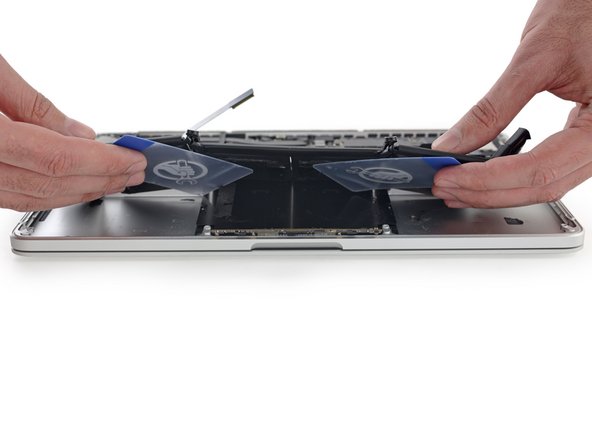















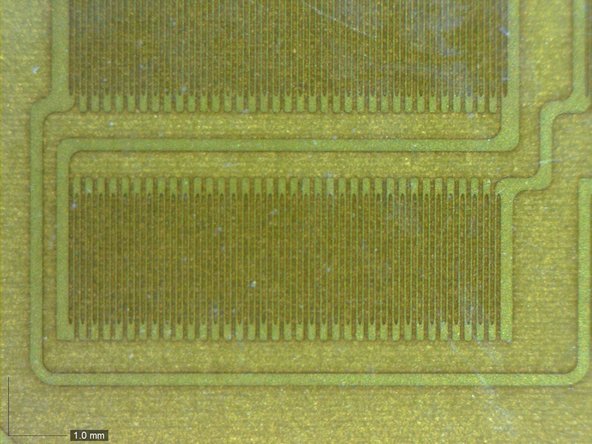


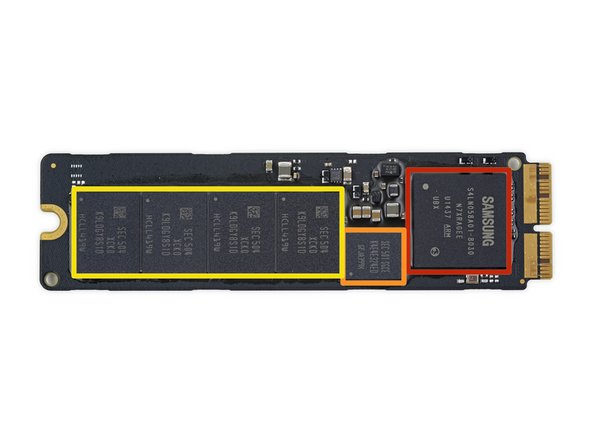










its configurable up to a 3.1GHz dual core i7. The i5 can turbo to 3.3GHz, but thats it :P
[deleted] - Contestar
if you look at benchmarks, youll find the i7 isnt that much stronger than the 2.7 i5, so for most people it isnt really worth getting. (think about the added heat as well)
bcredeur97 -
Hey Guys, ready to do the 15" macbook pro from 2015?
mcrugg - Contestar