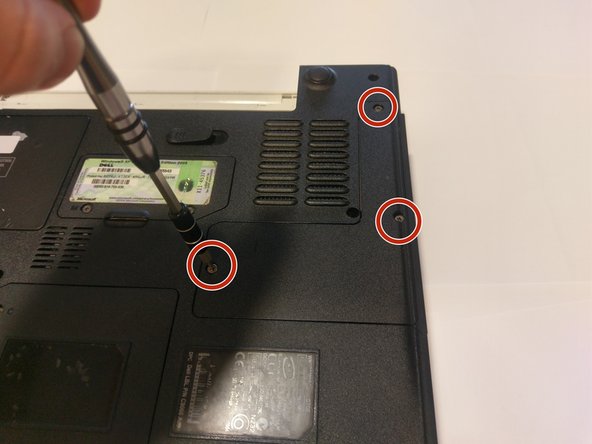Introducción
In this guide, you'll be able to safely and correctly remove/replace the Microprocessor Thermal-Cooling Assembly (also known as CPU heatsink) on your Dell XPS M140 laptop, if needed. This Step-by-step guide provides detailed imaging of disassembly, cautioning of notable components, and exact notations for accessing the Dell XPS M140 Microprocessor Thermal-Cooling Assembly.
Qué necesitas
-
-
Unscrew all of the screws on the underside of the computer that hold the cooling module cover in place and remove the cover.
-
To reassemble your device, follow these instructions in reverse order.
To reassemble your device, follow these instructions in reverse order.
Cancelar: No complete esta guía.
Una persona más ha completado esta guía.