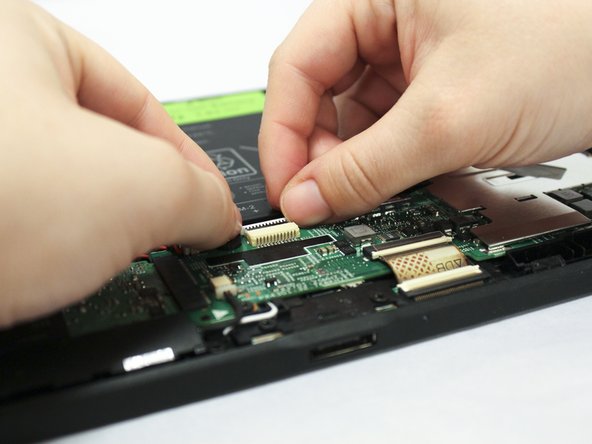Introducción
If your Dell latitude ST is not powering on it may have a dead battery, or a broken power cord. If your battery still does not hold a charge you will need to replace your battery. This guide walks you through each step of how to replace the battery on your Dell Latitude ST if it is broken.
Qué necesitas
To reassemble your device, follow these instructions in reverse order.
To reassemble your device, follow these instructions in reverse order.
Cancelar: No complete esta guía.
Una persona más ha completado esta guía.
2 comentarios
Where can I get the battery for it
Where do I find a new battery for it at