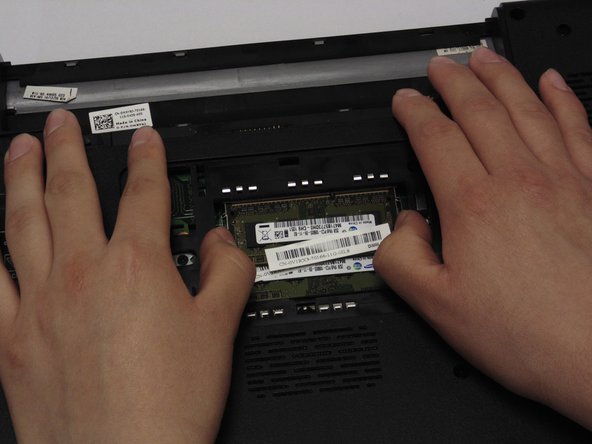Introducción
The Dell Inspiron is expandable up to 8GB. If the device is running slowly, you can purchase its maximum memory capacity.
Qué necesitas
-
-
-
Locate the RAM compartment on the device and locate the screw on the right hand side.
-
To reassemble your device, follow these instructions in reverse order.
To reassemble your device, follow these instructions in reverse order.
Cancelar: No complete esta guía.
3 personas más completaron esta guía.