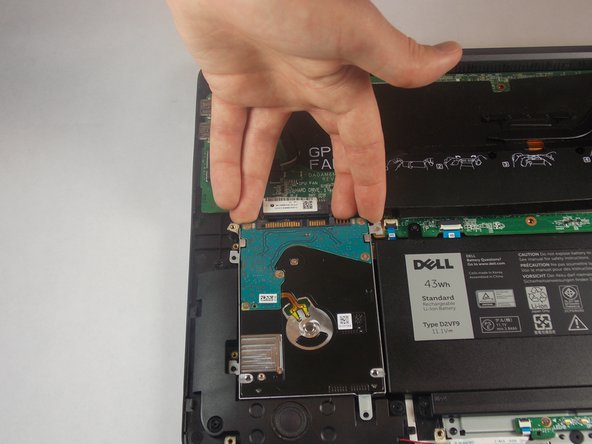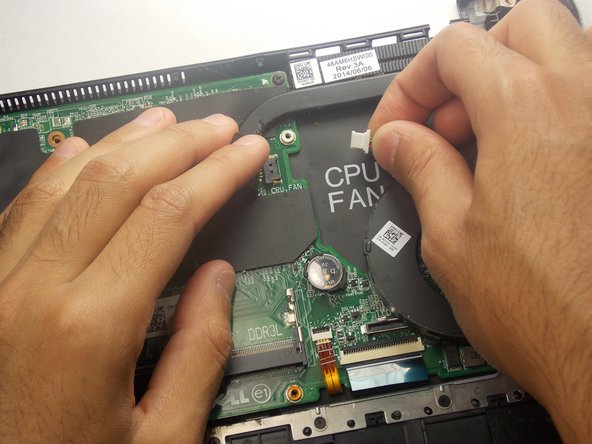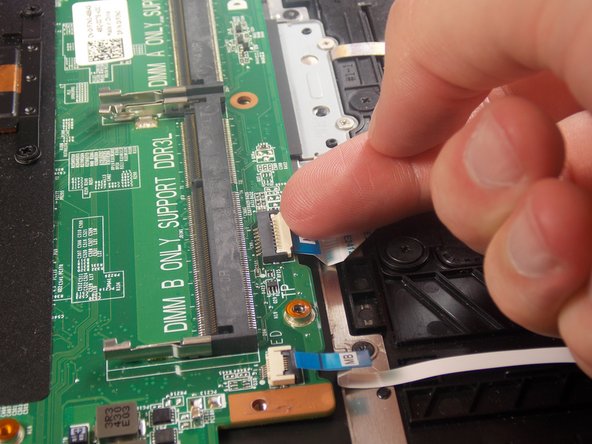Introducción
Use this guide to remove the motherboard on a Dell Inspiron 15-7547.
Qué necesitas
-
-
Close the display and flip the laptop on its back.
-
Loosen the ten 5.0 mm-long Phillips #0 screws.
-
The four screws marked with orange will remain captive to the cover.
-
-
-
Remove the five 5.0 mm-long Philips #0 screws that connect the battery to the case.
-
-
-
Remove the four 5.0 mm-long Philips #0 screws connecting the hard drive to the chassis.
-
-
-
-
Remove the two 5.0 mm-long Philips #0 screws from the fan.
-
The screw marked in orange will remain captive to the fan.
-
-
-
Unlatch the ribbon cable by pulling the white release up.
-
Hold the blue flap and pull to unplug the cable.
-
To reassemble your device, follow these instructions in reverse order.
To reassemble your device, follow these instructions in reverse order.
Cancelar: No complete esta guía.
Una persona más ha completado esta guía.