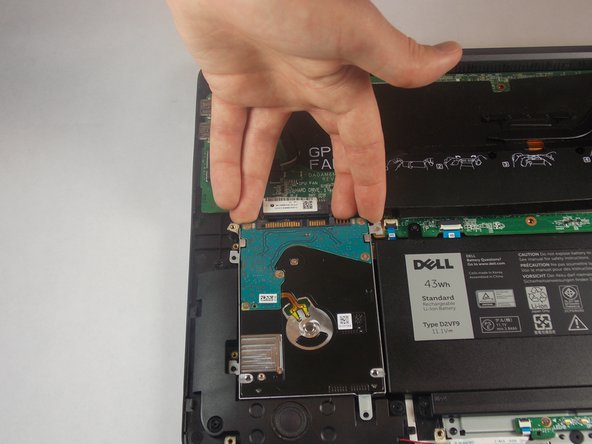Esta versión puede contener ediciones incorrectas. Cambie a la última instantánea verificada.
Qué necesitas
-
Este paso está sin traducir. Ayuda a traducirlo
-
Close the display and flip the laptop on its back.
-
Loosen the ten 5.0 mm-long Phillips #0 screws.
-
The four screws marked with orange will remain captive to the cover.
-
-
Este paso está sin traducir. Ayuda a traducirlo
-
Use a spudger to pry up and loosen the back cover.
-
Remove the back cover.
-
-
-
Este paso está sin traducir. Ayuda a traducirlo
-
Remove the four 5.0 mm-long Philips #0 screws connecting the hard drive to the chassis.
-
-
Este paso está sin traducir. Ayuda a traducirlo
-
Disconnect the hard drive from the motherboard by placing your fingers at the back, and pulling forward towards the front of the chassis.
-
Cancelar: No complete esta guía.
Una persona más ha completado esta guía.