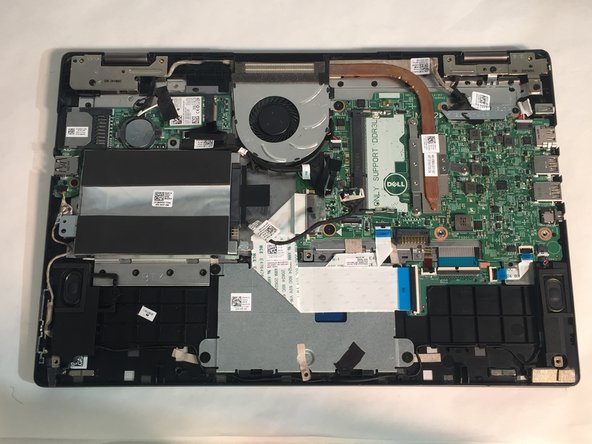Introducción
If you notice your computer programs or computer are slowing, then this guide may be able to help. This guide will show you how to replace the RAM in a few steps.
Qué necesitas
-
-
Close the computer display and turn the computer over so that the base of the computer is facing up.
-
-
-
Remove the ten screws that secure the base cover to the base of the computer.
-
-
-
-
Using a plastic scribe (plastic opening tool), pry the base cover off of the base of the computer.
-
To reassemble your device, follow these instructions in reverse order.
To reassemble your device, follow these instructions in reverse order.
Cancelar: No complete esta guía.
Una persona más ha completado esta guía.