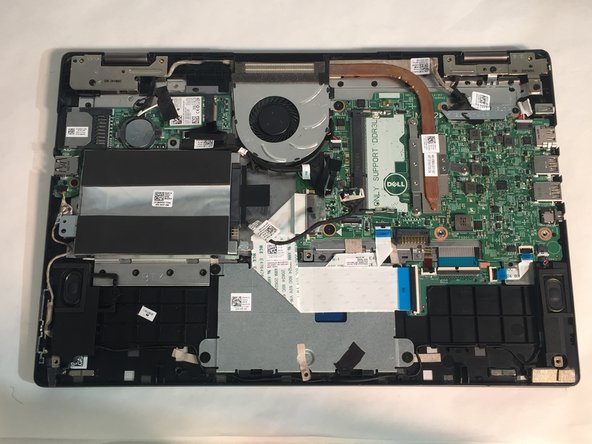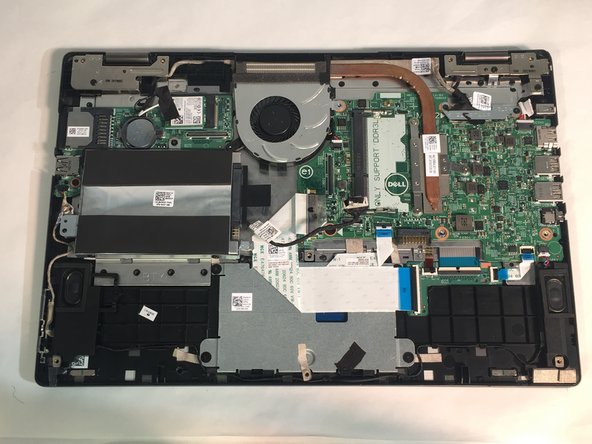Esta versión puede contener ediciones incorrectas. Cambie a la última instantánea verificada.
Qué necesitas
-
-
Quite los tornillos que aseguran la cubierta de la base a la base de la computadora.
-
-
-
Usando un spudger de plástico (herramienta de apertura de plástico), saca la cubierta de la base de la computadora.
-
-
Este paso está sin traducir. Ayuda a traducirlo
-
Remove the two M2 3mm screws attaching the battery using the Phillips #1 screwdriver.
-
Remove the battery.
-
-
-
Este paso está sin traducir. Ayuda a traducirlo
-
Pry open the two clips.
-
Gently lift the RAM stick and pull it out of the motherboard.
-
-
Este paso está sin traducir. Ayuda a traducirlo
-
Unplug the daughterboard cable in two places, then remove the daughterboard.
-
Unplug the fan cable.
-
-
Este paso está sin traducir. Ayuda a traducirlo
-
Remove two 3mm screws from the cooling fan using the Phillips #1 screwdriver.
-
Remove the cooling fan from the laptop.
-
-
Este paso está sin traducir. Ayuda a traducirlo
-
Remove three 2mm screws from the heat sink using a Phillips #0 screwdriver.
-
Remove the heat sink.
-
-
Este paso está sin traducir. Ayuda a traducirlo
-
Remove 2 M2 3mm bracket screws, using the Phillips 1 screwdriver, on the LCD cable bracket.
-
Remove the bracket on the LCD cable.
-
-
Este paso está sin traducir. Ayuda a traducirlo
-
Remove the plug of the LCD cable.
-
Remove the plug of the touchscreen cable.
-
-
Este paso está sin traducir. Ayuda a traducirlo
-
Remove the plug of the DC Jack cable.
-
Remove the plug of the speaker cable.
-
-
Este paso está sin traducir. Ayuda a traducirlo
-
Loosen the top of the keyboard tape.
-
Loosen the latches of the keyboard cable with a screwdriver.
-
Remove the plug of the keyboard cable.
-
-
Este paso está sin traducir. Ayuda a traducirlo
-
Remove the plug of the touchpad cable.
-
Remove the plug of the keyboard backlight cable.
-
-
Este paso está sin traducir. Ayuda a traducirlo
-
Remove one M2 2mm wafer screw, using the Phillips 1 screwdriver, from the motherboard.
-
Remove the motherboard.
-
Cancelar: No complete esta guía.
2 personas más completaron esta guía.