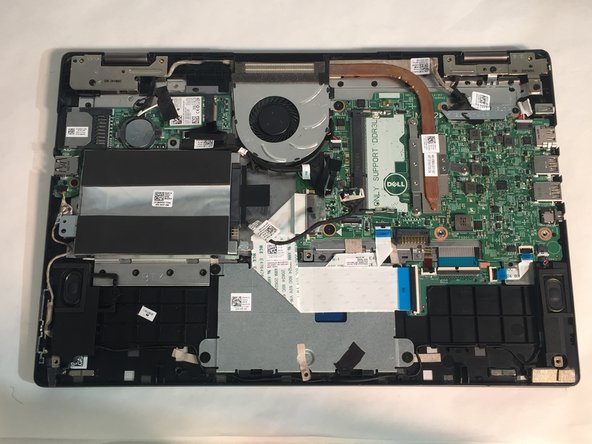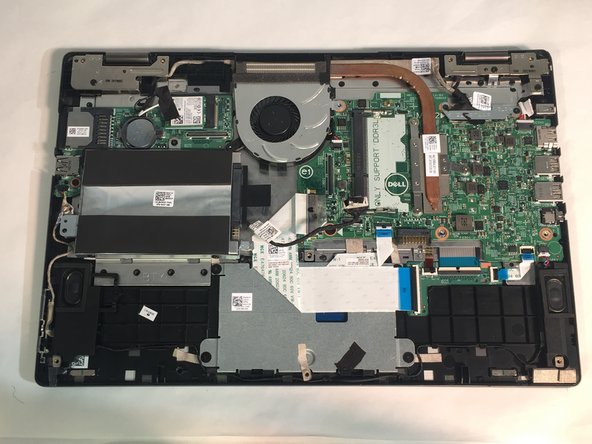Introducción
If you notice that your computer programs are slow and your computer is taking long to load any programs, this guide may be able to help. The motherboard is responsible for running your computer, and if it is damaged or too old, your computer's performance may not be optimal. The motherboard may also need to be replaced in order for your computer to work at all. The process of replacing your computer’s motherboard requires removing parts of the computer and the way and putting them back in order. These prerequisites can be found in prior guides on this page.
Qué necesitas
-
-
Close the computer display and turn the computer over so that the base of the computer is facing up.
-
-
-
Remove the ten screws that secure the base cover to the base of the computer.
-
-
-
Using a plastic scribe (plastic opening tool), pry the base cover off of the base of the computer.
-
-
-
-
Unplug the daughterboard cable in two places, then remove the daughterboard.
-
Unplug the fan cable.
-
-
-
Remove three 2mm screws from the heat sink using a Phillips #0 screwdriver.
-
Remove the heat sink.
-
-
-
Remove 2 M2 3mm bracket screws, using the Phillips 1 screwdriver, on the LCD cable bracket.
-
Remove the bracket on the LCD cable.
-
To reassemble your device, follow these instructions in reverse order.
To reassemble your device, follow these instructions in reverse order.
Cancelar: No complete esta guía.
2 personas más completaron esta guía.