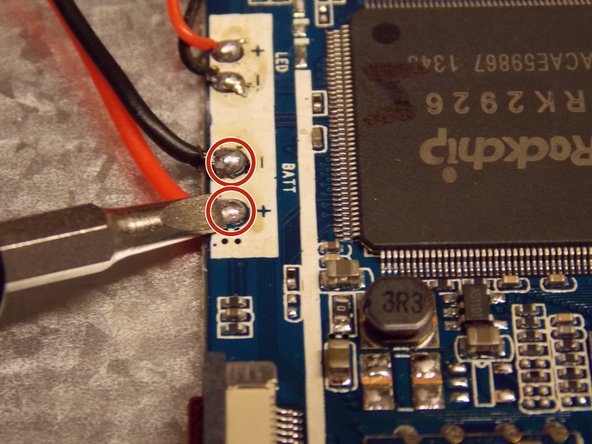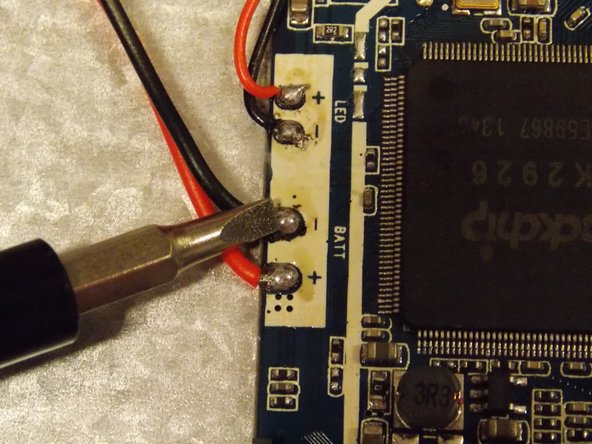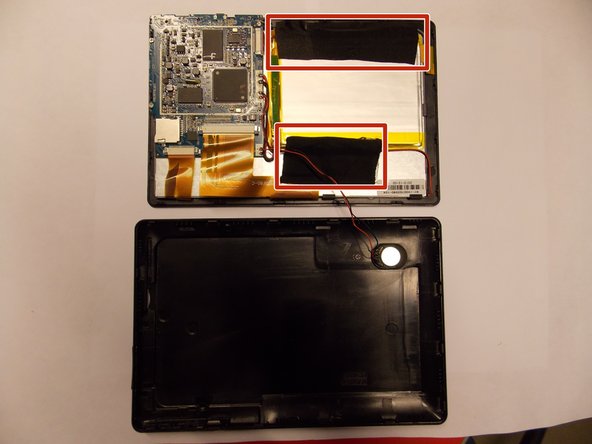Esta versión puede contener ediciones incorrectas. Cambie a la última instantánea verificada.
Qué necesitas
-
Este paso está sin traducir. Ayuda a traducirlo
-
Run your prying tool along the front edge of the device to pop off the front cover.
-
Once the halves are separated your device should look like this.
-
-
-
Este paso está sin traducir. Ayuda a traducirlo
-
Use a soldering iron to remove the battery from both its attachment points.
-
Pry off the battery using an opening tool.
-
-
Este paso está sin traducir. Ayuda a traducirlo
-
Insert your replacement battery in the same spot as the old battery.
-
Tape battery into place.
-
-
Este paso está sin traducir. Ayuda a traducirlo
-
Solder the new battery to the connection points.
-
Press the back cover on firmly until it clicks.
-
Cancelar: No complete esta guía.
6 personas más completaron esta guía.
2 comentarios
3.7V, 2200mAh lithium ion. Yiu can get a bigger or smaller one depending on shat you want.