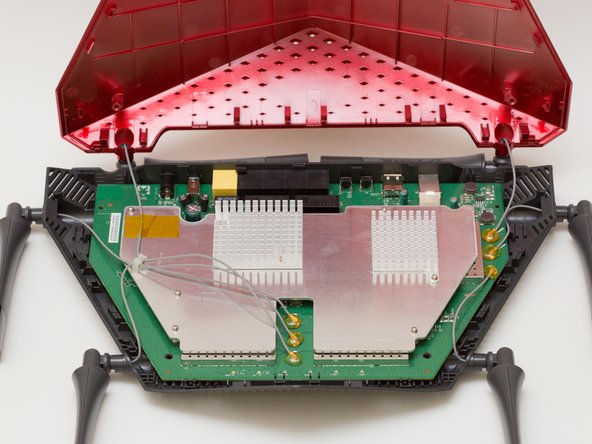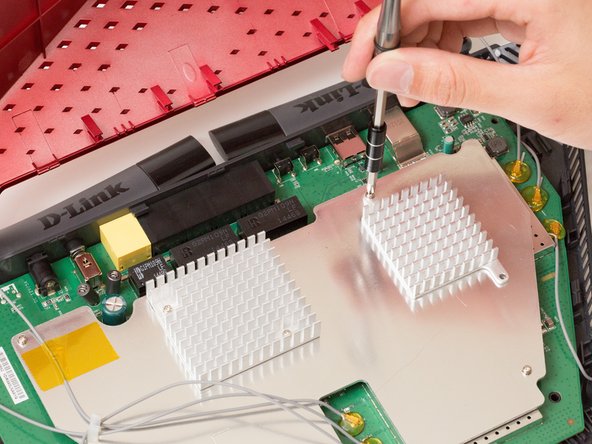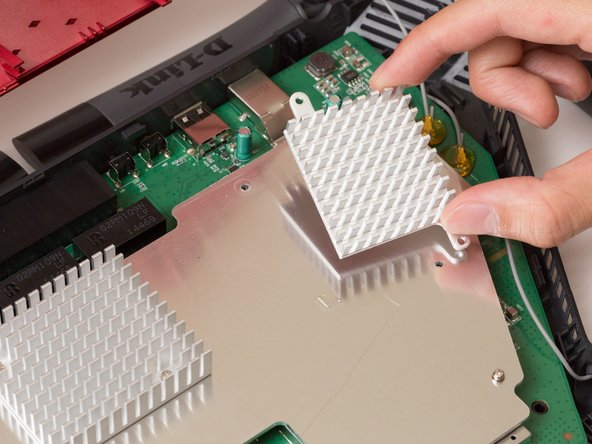Introducción
The heat sink is responsible for regulating the heat flow and temperature control in your device. If your device is overheating and not cooling itself down properly, then the heat sink will need to be replaced. Follow this guide for the steps on how to replace the heat sink.
Qué necesitas
-
-
-
Unscrew the two 7mm screws with a Phillips #1 screwdriver.
-
Lift the heat sink off the metal plate with your fingers.
-
To reassemble your device, follow these instructions in reverse order.
To reassemble your device, follow these instructions in reverse order.
Cancelar: No complete esta guía.
Una persona más ha completado esta guía.