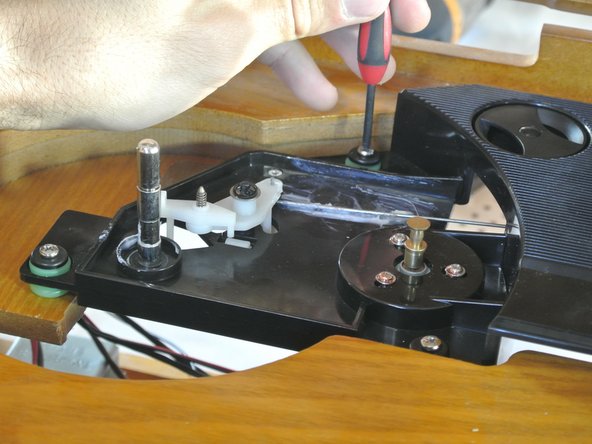Introducción
Bushings are the rubber components in record players. Worn or loose bushings need to be replaced. This guide shows how to replace the bushings in the Crosley CR42 Player.
Qué necesitas
-
-
Turn the device around so the line out port faces you.
-
Remove the ten 12 mm screws with the Phillips screwdriver.
-
-
To reassemble your device, follow these instructions in reverse order.
To reassemble your device, follow these instructions in reverse order.
Cancelar: No complete esta guía.
Una persona más ha completado esta guía.