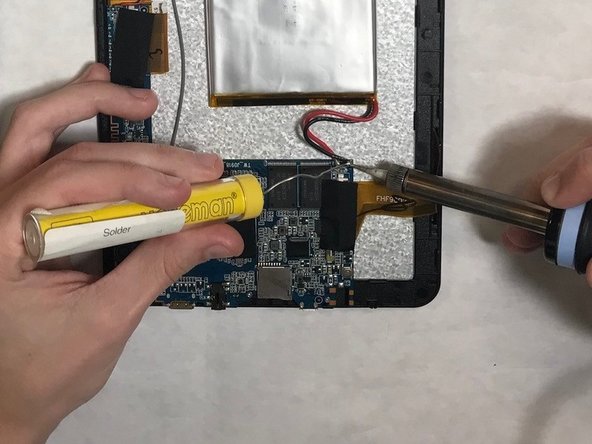Introducción
If your Craig Electronics CMP773 battery is failing and needs replaced, this replacement guide will inform you of the steps to take when performing the replacement. Make sure you have the right tools before beginning this procedure.
Qué necesitas
Casi Terminas!
Once the above steps have been successfully competed, power on the device. Enjoy your newly replaced battery.
Conclusión
Once the above steps have been successfully competed, power on the device. Enjoy your newly replaced battery.