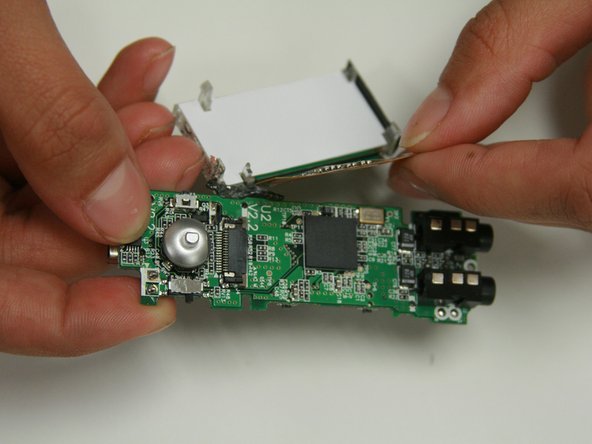Introducción
If you are not able to see anything on the screen, the device's display screen may need to be replaced.
Qué necesitas
-
-
Unscrew the 4 screws using the PH000 drill bit from the iFixit toolkit.
-
-
-
Use the plastic opening tool from the iFixit toolkit to separate the back from the front of the device. This can be done by wedging the opening tool in the crack where the two sides of the device cover meet.
-
After it is wedged in push down on the exposed end until the two sides come apart.
-
-
To reassemble your device, follow these instructions in reverse order.
To reassemble your device, follow these instructions in reverse order.
Cancelar: No complete esta guía.
2 personas más completaron esta guía.
Un comentario
My wife's Cowon iAudio U5's screen is displaying all white. When plugged into USB, I can see all the files. Do you think I need to replace the display, as in your instructions here, and where do you get a replacement display? Thanks. Ron.