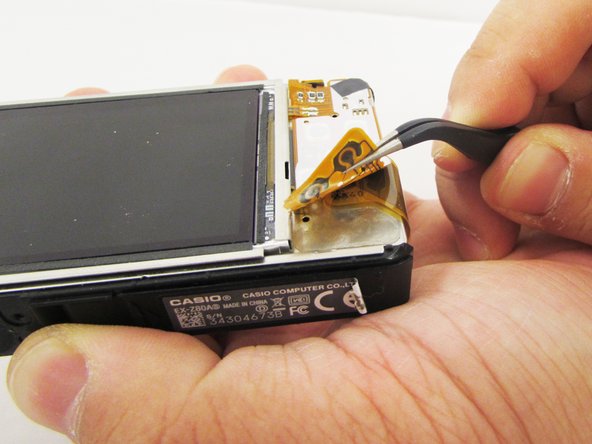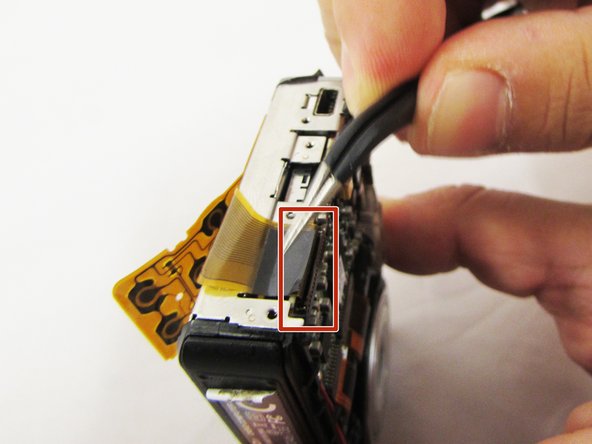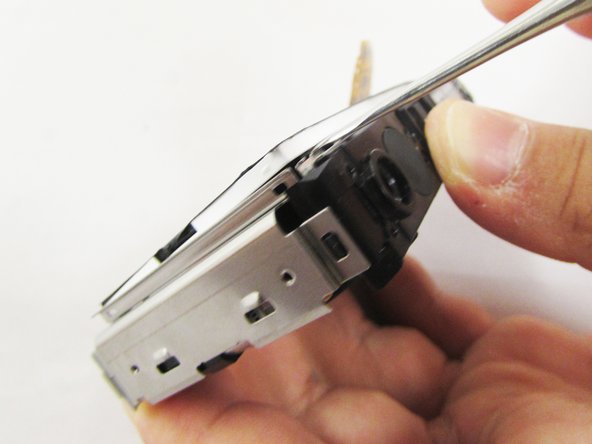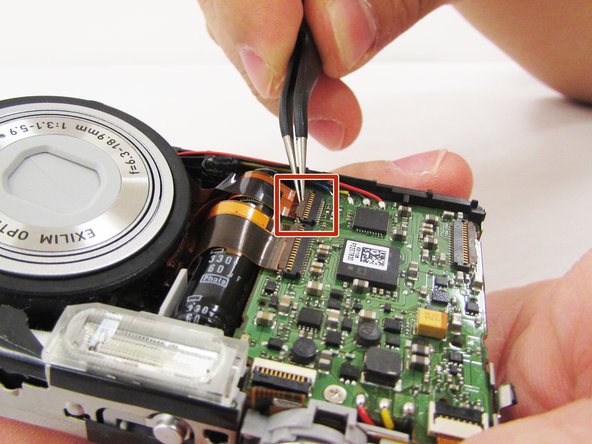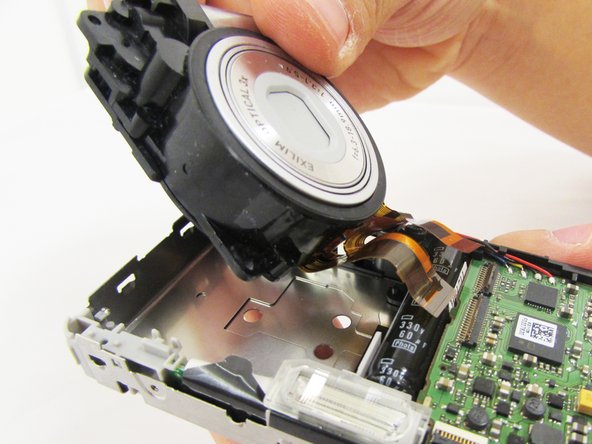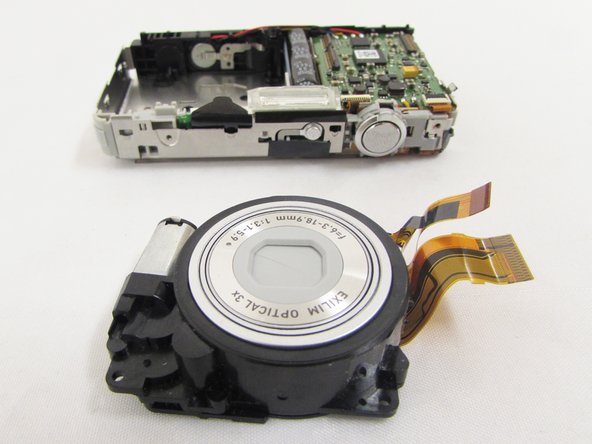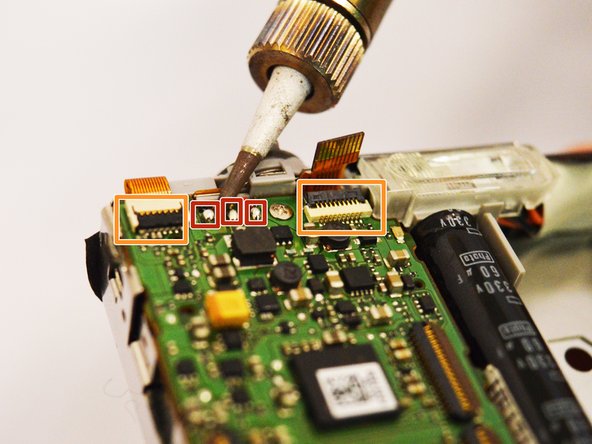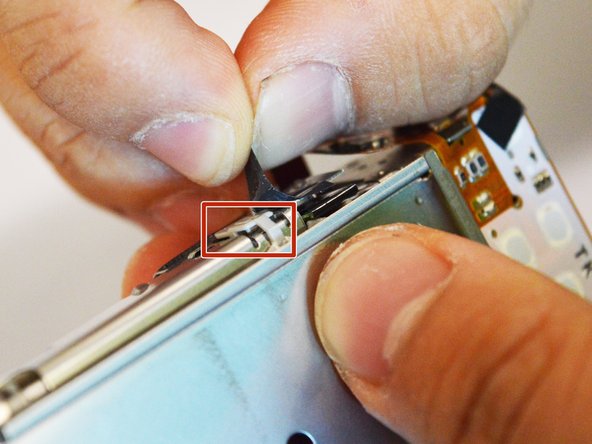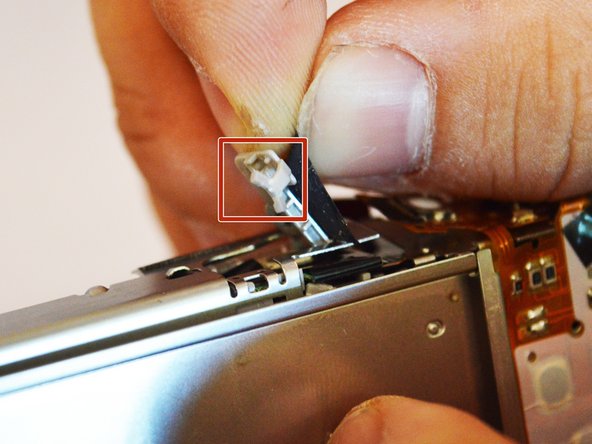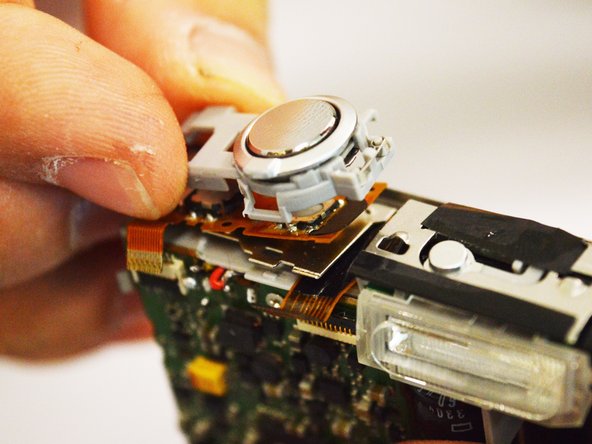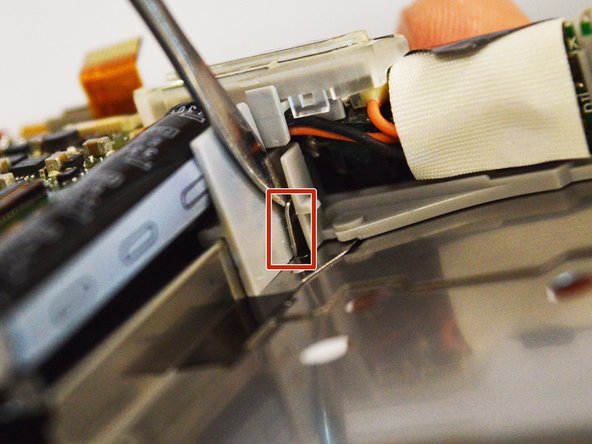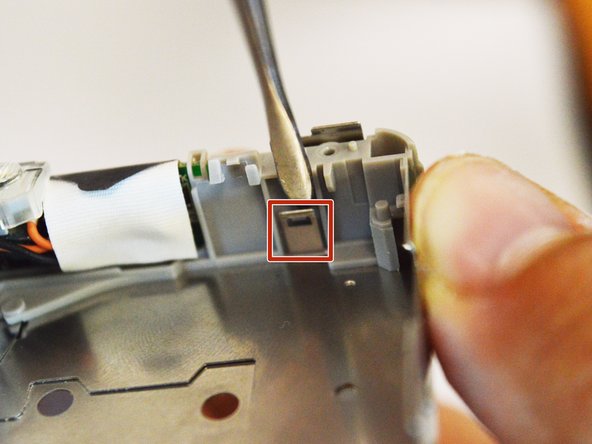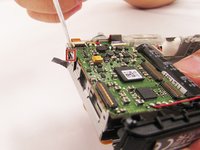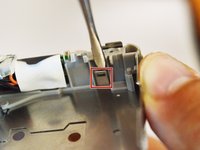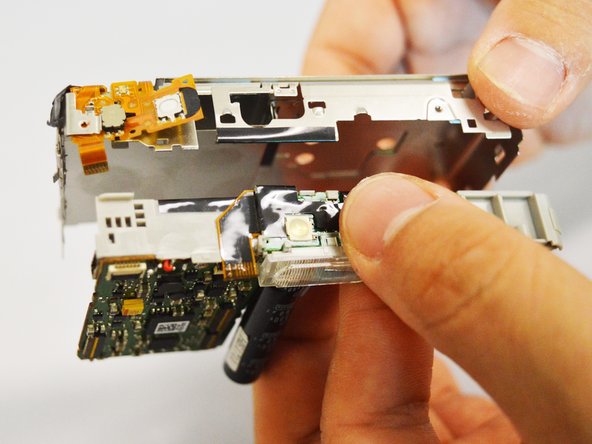Introducción
If your Casio Exilim EX-Z80 is malfunctioning, you might need to replace the motherboard. Use this guide to do so. The motherboard controls all functioning of the camera so it must be in good condition in order for the camera to function properly.
A damaged motherboard can cause damage to connected devices. If your motherboard is overheating or shorting, do not attempt to power on and take appropriate precautions.
Make sure to power down your device before you begin.
Qué necesitas
-
-
Locate the battery compartment at the bottom of the camera.
-
With your thumb, gently press down on the compartment door and slide to the left to open.
-
-
-
Remove the four 3 mm black screws from the bottom of the camera using a Phillips #000 screwdriver.
-
Open the battery compartment with your thumb or index finger.
-
Remove the single 2 mm silver screw that is now exposed using a Phillips #000 screwdriver.
-
-
-
Herramienta utilizada en este paso:Tweezers$4.99
-
Gently flip the wide button cable up from the display cable.
-
Lift the brown retention flap on the display cable ZIF connector with tweezers or an ESD-safe tool.
-
Carefully pull the display cable from its connector.
-
-
-
Lift the retaining flaps on the two ZIF connectors that secure the the lens ribbon cables to the motherboard.
-
Carefully pull the two ribbon cables from their sockets on the motherboard.
-
-
Herramienta utilizada en este paso:Heavy-Duty Spudger$4.99
-
Turn the camera around and locate the holes on the metal panel.
-
With a heavy duty spudger, gently poke through the holes, releasing the lens from the main portion of the camera.
-
With your index finger and thumb gently pull the full lens out.
-
-
-
Turn the camera face up with the motherboard facing you.
-
At the bottom of the motherboard, there are four nodes. With the soldering iron, desolder the metal nodes to release the wires from the board.
-
With the soldering iron, desolder the three remaining nodes at the top of the motherboard.
-
Lift the two black retaining flaps on the ZIF connectors at the top of the motherboard.
-
To reassemble your device, follow these instructions in reverse order.
To reassemble your device, follow these instructions in reverse order.