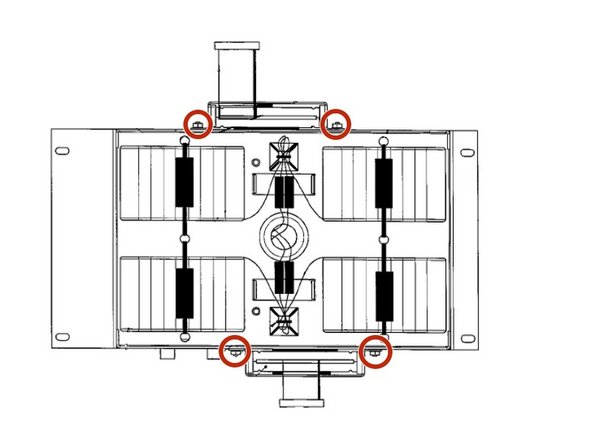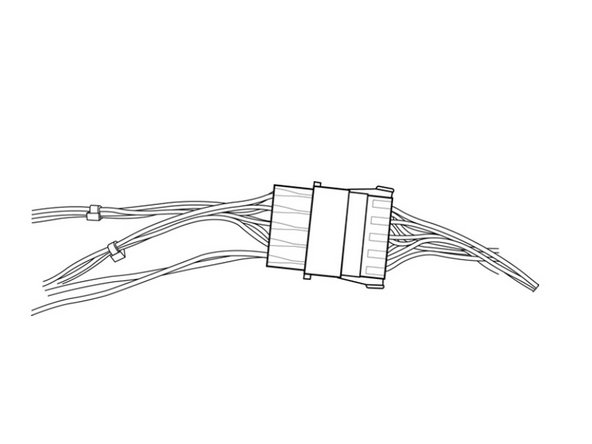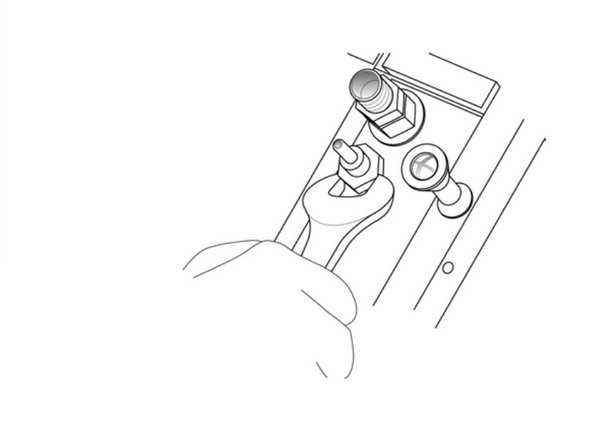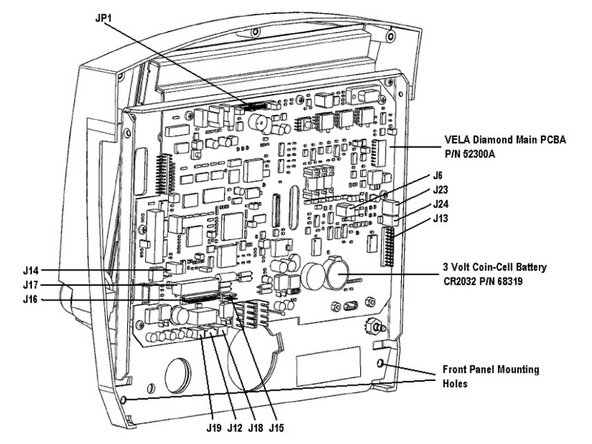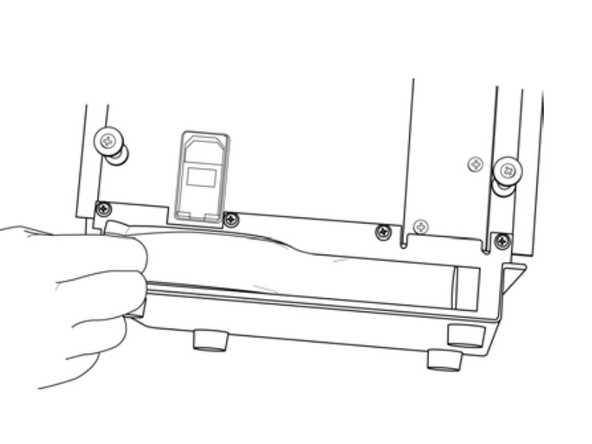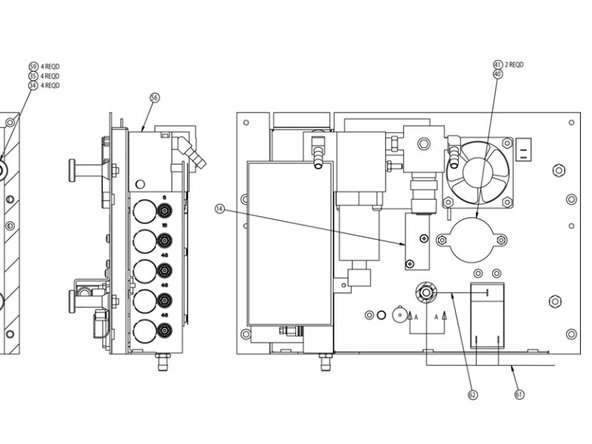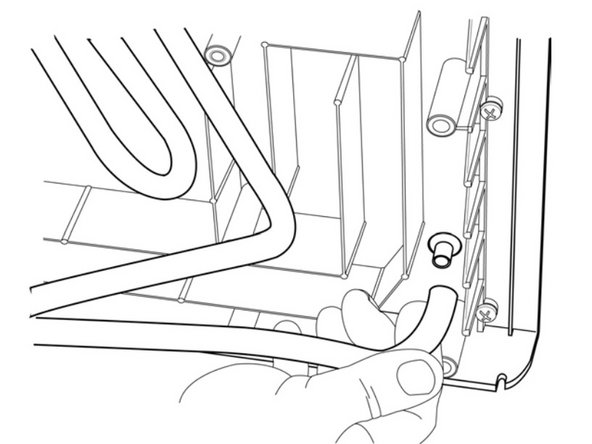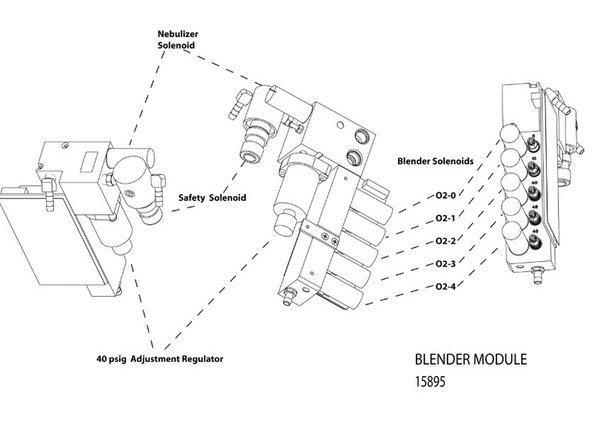Introducción
The Turbine is integral to the Ventilator's function. A possible cause of failure during the delivered volume test is the turbine assembly itself. In this case the Turbine assembly must be removed, and either replaced with P/N 16349 or sent to manufacturer for Re-Characterization. This guide will walk through the necessary steps to remove the turbine assembly.
Qué necesitas
-
Paso 1 Cardinal Health Vela Ventilator Power Cable Removal
Aviso: los pasos 1-2 provienen de una guía que está marcada como "En progreso".
-
Use a screwdriver to remove the two Phillips pan-head screws at the top of the plug guard.
-
-
-
Remove the four Phillips #0 screws on the back side of the ventilator.
-
-
Paso 6 Cardinal Health Vela Ventilator Battery Tray Removal
Aviso: los pasos 6-8 provienen de una guía que está marcada como "En progreso".
-
Use your Phillips screwdriver to unscrew the 4 Phillips pan head screws positioned on each side of the battery tray.
-
-
Paso 13 Blender Assembly P/N 16358A
Aviso: los pasos 13-21 provienen de una guía que está marcada como "En progreso".
-
If the rear panel is installed, remove the high and low pressure oxygen fittings from the rear panel using your 3/4" wrench. NOTE: the high pressure fitting is located above the low pressure fitting
-
-
-
Disconnect the main wire harness connector at P2 on the Turbine Driver PCBA
-
To reassemble your device, follow these instructions in reverse order.
To reassemble your device, follow these instructions in reverse order.
Cancelar: No complete esta guía.
Una persona más ha completado esta guía.