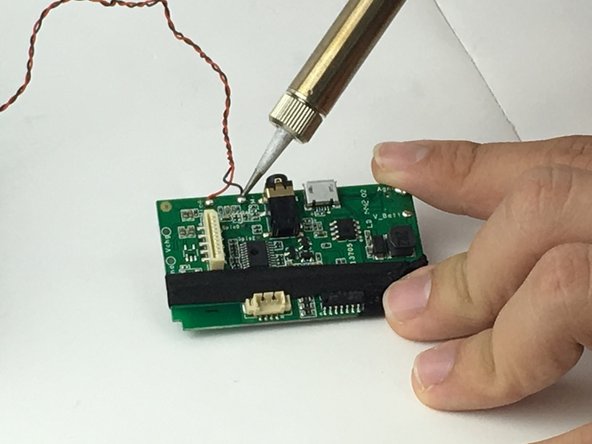Introducción
Use this guide to replace the motherboard of the Cambridge SoundWorks OontZ Angle Plus.
Qué necesitas
-
-
Pull back the six screw covers on the bottom of the device.
-
Starting from the screw covers, peel the casing away from the bottom plate.
-
-
Casi Terminas!
To reassemble your device, follow these instructions in reverse order.
Conclusión
To reassemble your device, follow these instructions in reverse order.