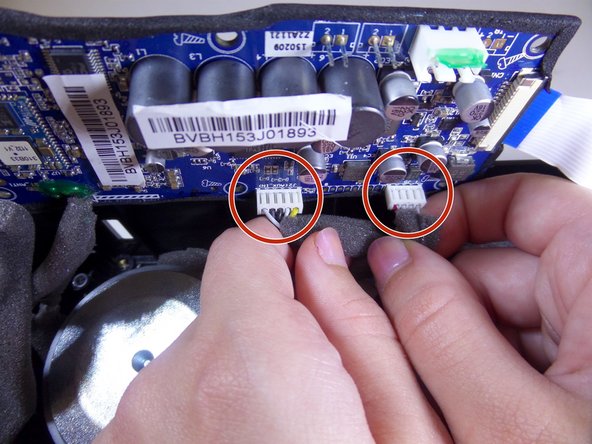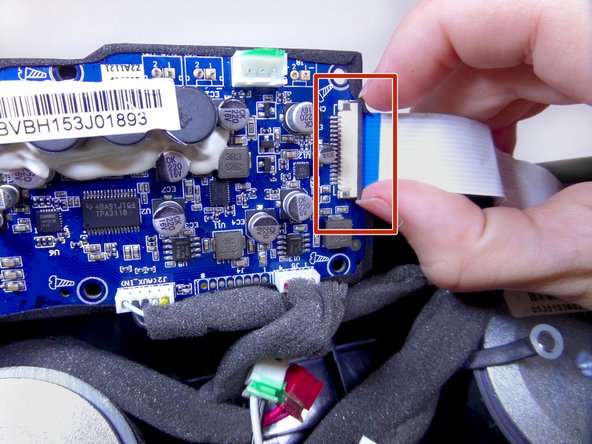Introducción
Following this guide will show you how to access and replace the motherboard. The Braven BRV-HD Battery Replacement is a prerequisite for this guide.
Qué necesitas
-
-
Placing the device on its back with the BRV-HD logo facing up, remove the eight 5mm hexagon 2.0 screws on the front panel.
-
-
-
-
Locating the two screws on either side of the motherboard, unscrew the two 8 mm Phillips head screws using a J1 Phillips head screw driver.
-
To reassemble your device, follow these instructions in reverse order.
To reassemble your device, follow these instructions in reverse order.
Cancelar: No complete esta guía.
Una persona más ha completado esta guía.