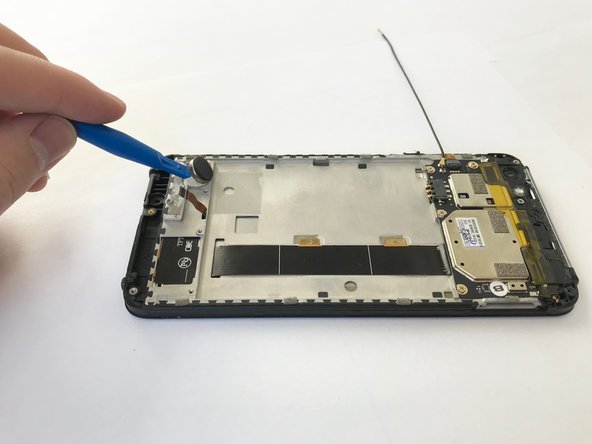Introducción
If your phone does not vibrate, you should replace the vibrator. You will need to follow multiple prerequisite guides in order to complete this repair.
Qué necesitas
-
-
-
Remove the exterior cover with a Torx 2 screwdriver, to remove two 3.0mm screws.
-
Remove the 4.0mm screw with a Phillips #000 screwdriver.
-
Using the blue plastic opening tool, remove the exterior cover.
-
Casi Terminas!
To reassemble your device, follow these instructions in reverse order.
Conclusión
To reassemble your device, follow these instructions in reverse order.