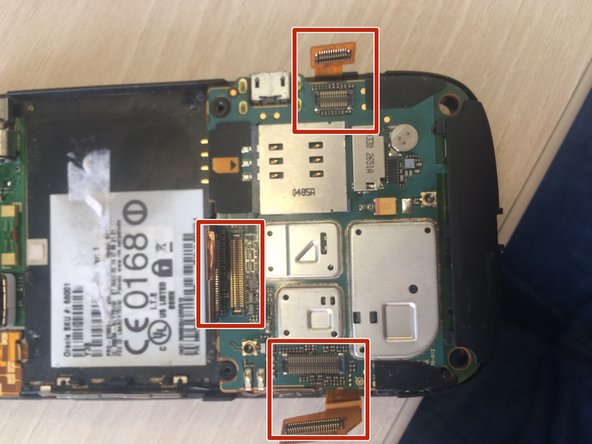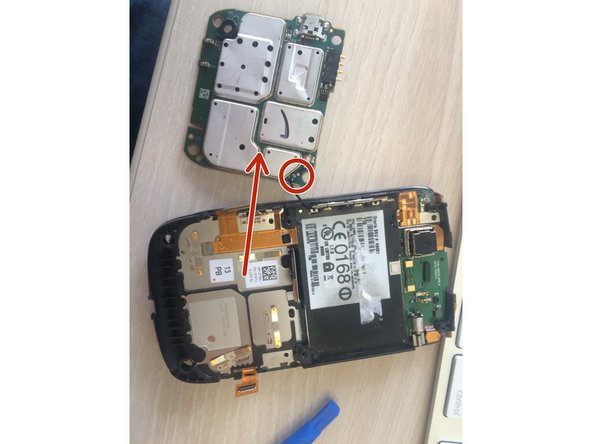Introducción
This guide takes you through the steps to remove a logic board in a Blackberry Torch 9800. Installing the new logic board is the same process, in reverse. This project will void your phone warranty.
Qué necesitas
-
-
Remove the back cover and the battery.
-
Unscrew the four screws using a T6 screwdriver.
-
-
To reassemble your device, follow these instructions in reverse order.
To reassemble your device, follow these instructions in reverse order.
Cancelar: No complete esta guía.
3 personas más completaron esta guía.