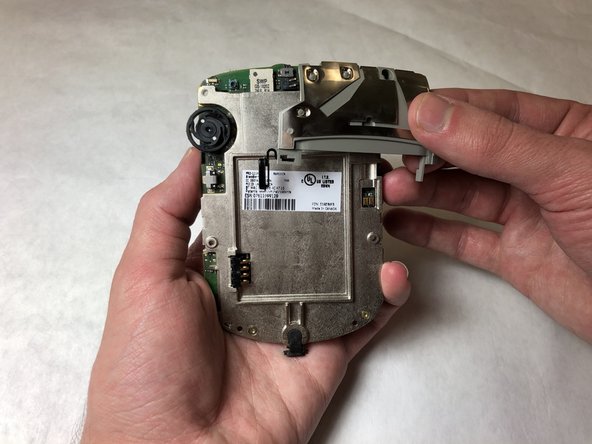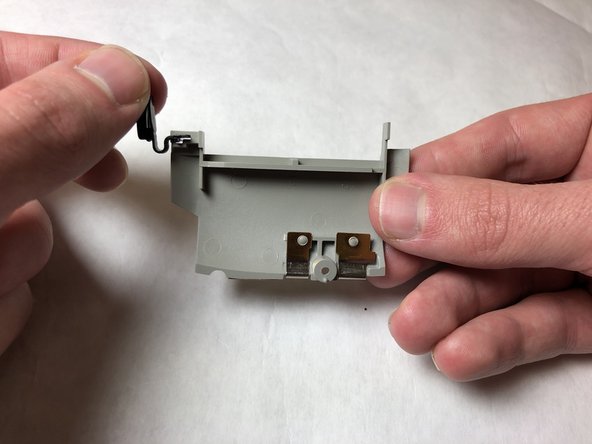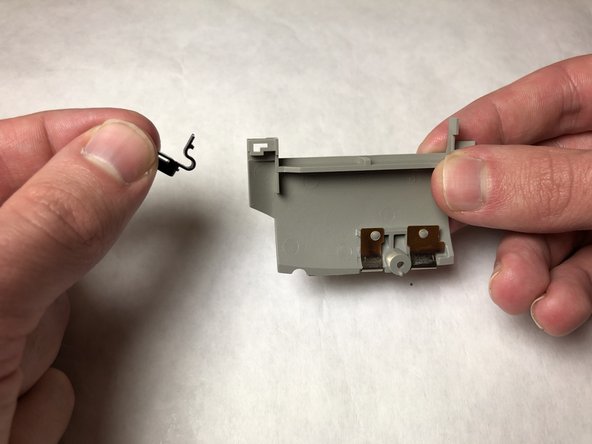Esta guía ha sufrido modificaciones. Revisa la última versión sin revisar.
Introducción
This guide will be useful in replacing the side button for the Blackberry RIM 7250. For this guide, you will need a plastic opening tool and a Torx #6 screwdriver head.
Qué necesitas
-
-
Push the release button down and away from the device.
-
Slide the cover off toward the bottom of the device, revealing the battery compartment.
-
-
-
-
Place your thumb on the bottom rectangle and your index finger on the top rectangle.
-
Squeeze your fingers together to release the internals from the front housing.
-
To reassemble your device, follow these instructions in reverse order.
To reassemble your device, follow these instructions in reverse order.