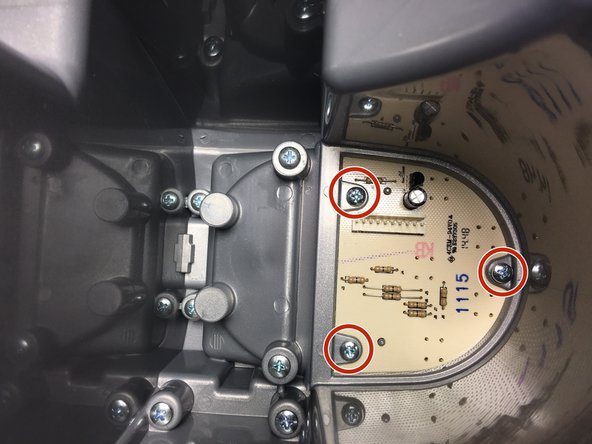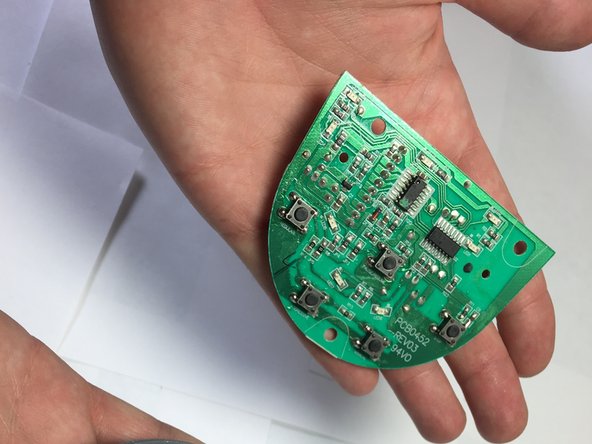Introducción
This is a guide on how to replace the spiral brushing system on a bissell spotbot pet. Use this if your spiral brushing system is not working properly.
Qué necesitas
Casi Terminas!
To reassemble your device, follow these instructions in reverse order.
Conclusión
To reassemble your device, follow these instructions in reverse order.
Cancelar: No complete esta guía.
4 personas más completaron esta guía.