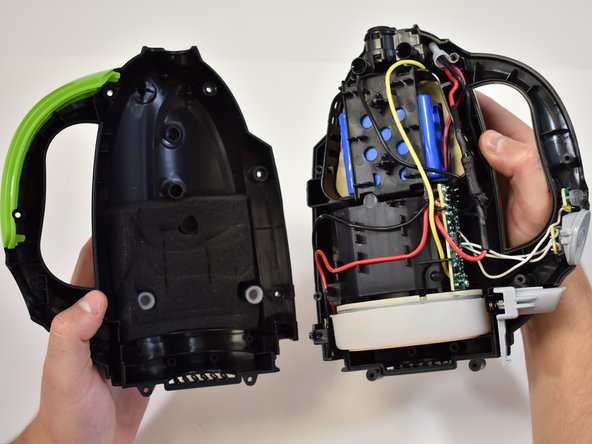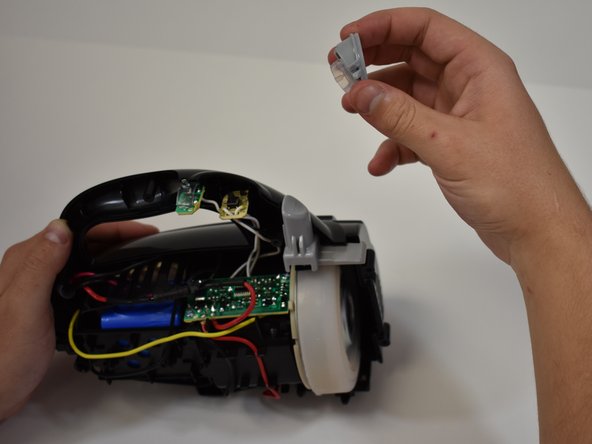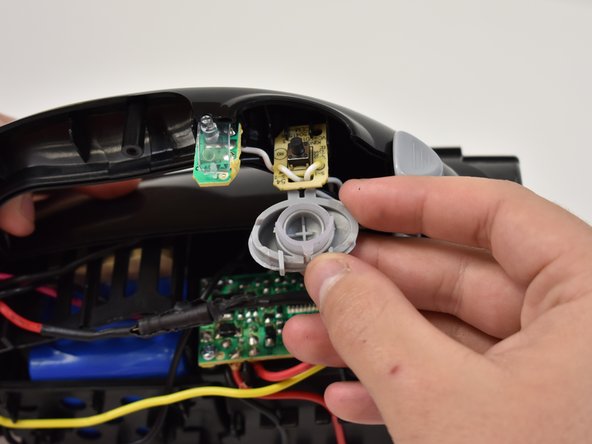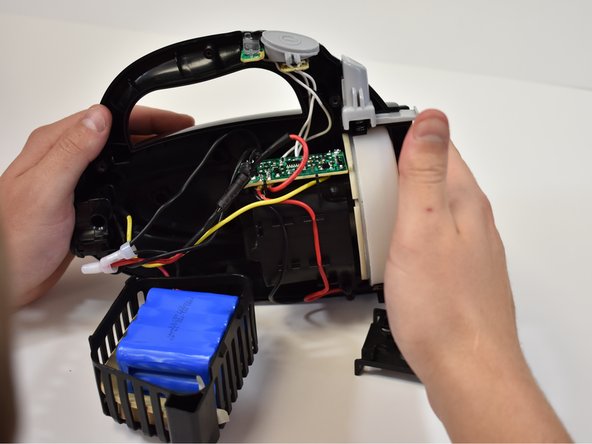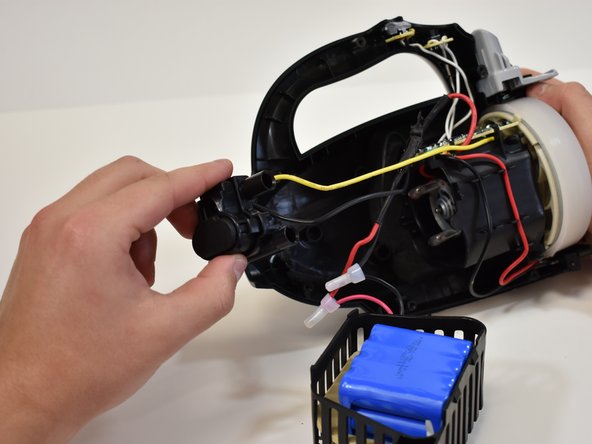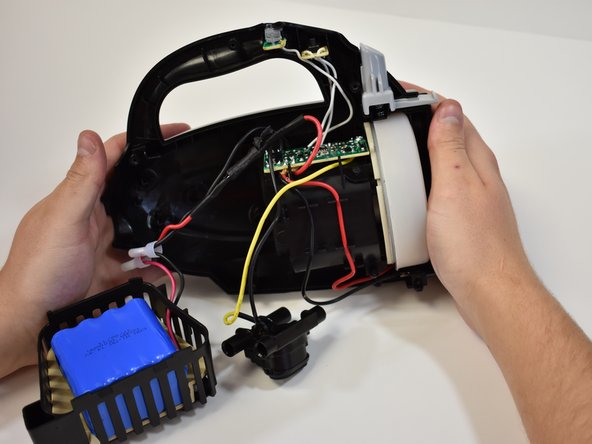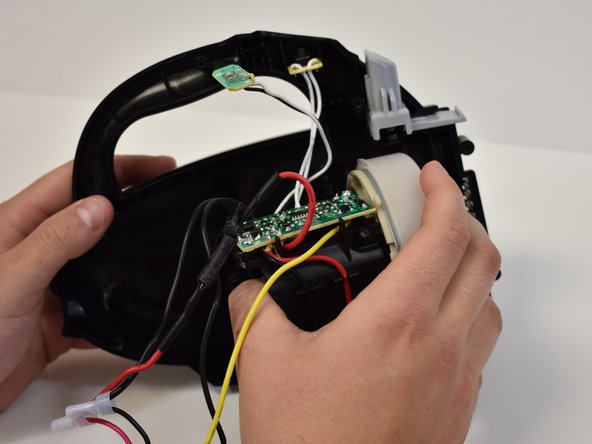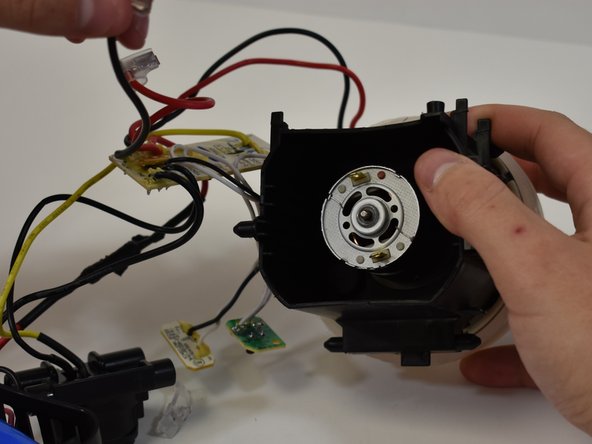Introducción
The Bissell Pet Hair Erasers motherboard is accessible using this guide. This guide will show you how to replace the motherboard.
Qué necesitas
-
-
Firmly grasp the handle and press the release button.
-
Gently pull the dirt cup down and away from the vacuum body.
-
-
-
-
Remove the battery plastic hold down by lifting it off the tabs.
-
Remove the battery by lifting straight up.
-
Position the battery aside.
-
To reassemble your device, follow these instructions in reverse order.
To reassemble your device, follow these instructions in reverse order.
Cancelar: No complete esta guía.
Una persona más ha completado esta guía.