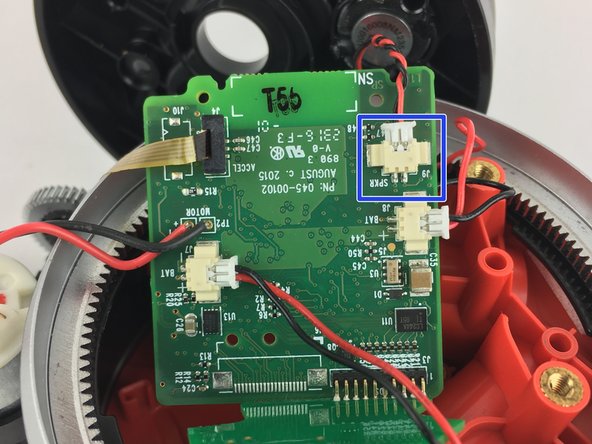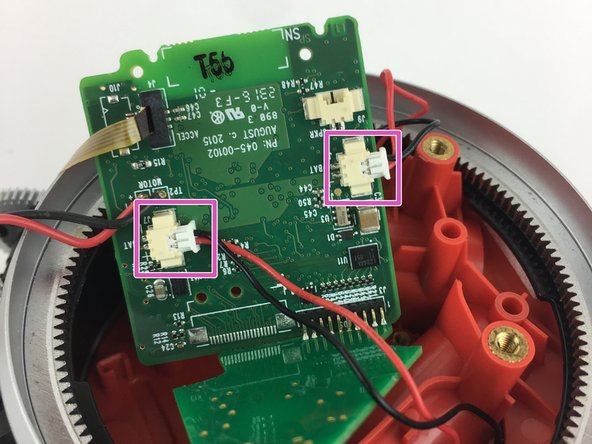Introducción
The accelerometer is important to making sure the August Smart Lock can rotate with the motor. This guide will teach how to take out the accelerometer from within the device.
Qué necesitas
-
-
Flip device over so the black bottom is facing you.
-
Undo latches on both sides to remove the metal cover.
-
Using a Phillips #0 screwdriver, remove the black screws to release the back cover.
-
-
To reassemble your device, follow these instructions in reverse order.
To reassemble your device, follow these instructions in reverse order.
Cancelar: No complete esta guía.
7 personas más completaron esta guía.
7 comentarios
Any idea where can I get a new accelerometer to complete this repair?
Where can we get a new accelerometer. My phone was not connecting because of the ribbon was broken inside
Where can I find one