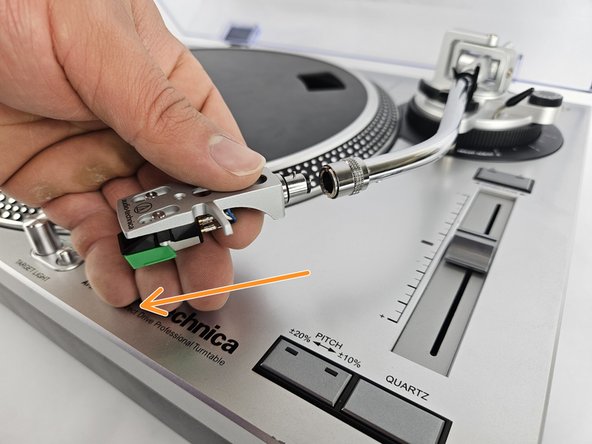Introducción
The cartridge and stylus are some of the commonly needed replacements for the Audio-Technica AT-LP120-USB, as they have a roughly 300-600 hour lifespan. If they are not replaced regularly, it can cause poor audio quality and potentially damage a vinyl played with it.
To reassemble your device, follow these instructions in reverse order.
To reassemble your device, follow these instructions in reverse order.
Cancelar: No complete esta guía.
Una persona más ha completado esta guía.