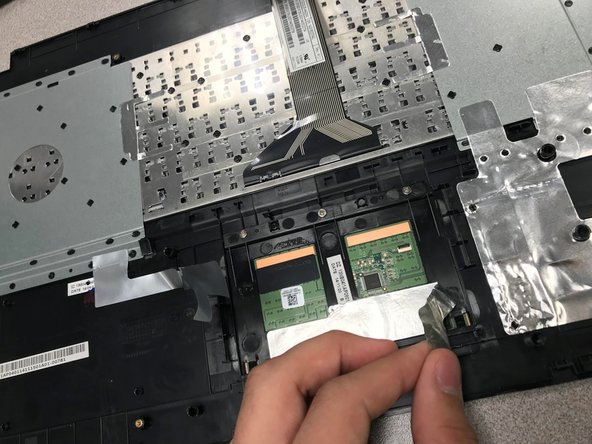Introducción
If you try to get your touchpad to respond but it won't, it may need to be replaced. This guide will take you through the replacement process of the touchpad.
Qué necesitas
-
-
Turn the laptop upside down
-
Unscrew the ten screws on the bottom with the PH00 screwdriver bit.
-
-
Casi Terminas!
To reassemble your device, follow these instructions in reverse order.
Conclusión
To reassemble your device, follow these instructions in reverse order.