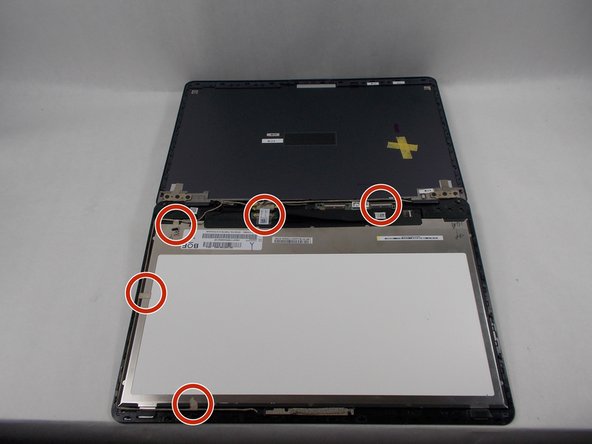Introducción
A display can eventually die due to extensive use, or a majority of the times, receive too much damage that it won't function properly. This guide should be followed in order to replace the LCD assembly.
Qué necesitas
To reassemble your device, follow these instructions in reverse order.
To reassemble your device, follow these instructions in reverse order.
Cancelar: No complete esta guía.
Una persona más ha completado esta guía.