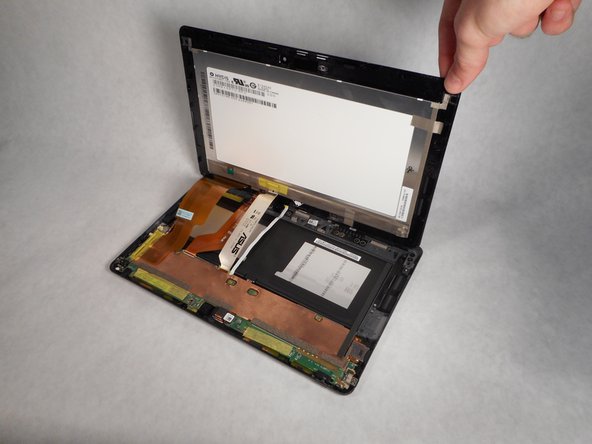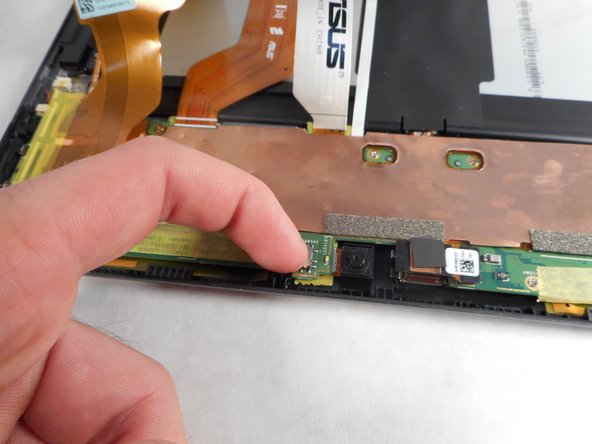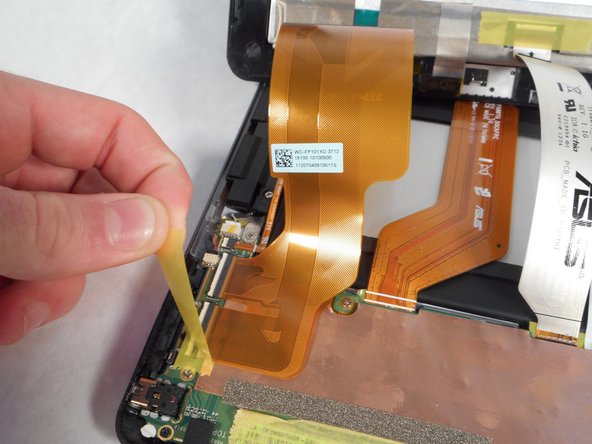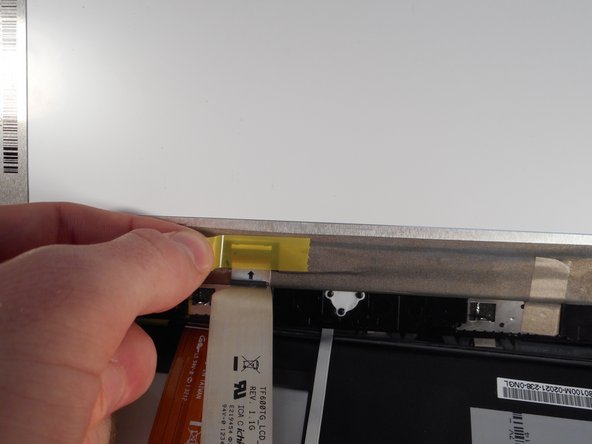Introducción
If your tablet's battery will not hold a charge, this guide will show you how to replace the battery in 13 quick and easy steps.
Qué necesitas
-
-
Remove the tablet from the attached keyboard.
-
To remove the keyboard, simply depress the switch on the left side of the screen and pull the tablet portion off.
-
-
-
Herramienta utilizada en este paso:Tweezers$4.99
-
Rotate the Tablet clockwise, so that the motherboard is facing away from you.
-
Remove the eleven 0.79 mm #000 screws around the motherboard with the Phillips #000 screwdriver.
-
Remove the two wire connection on the right side of the tablet with the pointed precision tweezers.
-
To reassemble your device, follow these instructions in reverse order.
To reassemble your device, follow these instructions in reverse order.
Cancelar: No complete esta guía.
6 personas más completaron esta guía.
Un comentario
Hi...Im trying to disconnect battery and reconnect like pics above to try a reset from black screen of death after updates...I have black screen..it was working fine until then..now I dont even get a power light to show its charging????