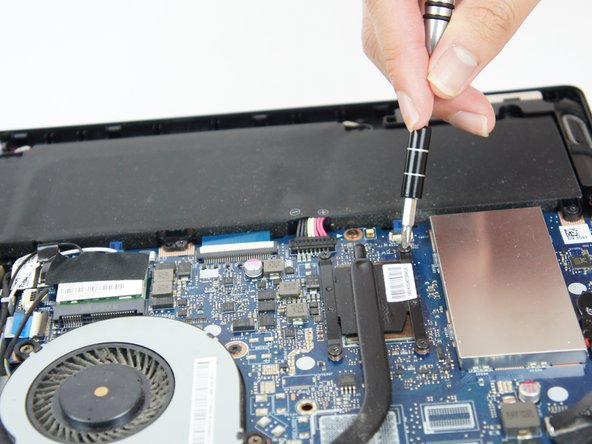Introducción
The fan maintains the processor in its operating temperature. Dust buildup is common so it is essential to clean the fan occasionally. In extreme cases, the entire fan and heat sink assembly can be replaced.
Qué necesitas
-
-
Using the JIS #0 Screwdriver, unscrew the ten 10 mm screws that hold the back casing in place.
-
-
Casi Terminas!
To reassemble your device, follow these instructions in reverse order.
Conclusión
To reassemble your device, follow these instructions in reverse order.