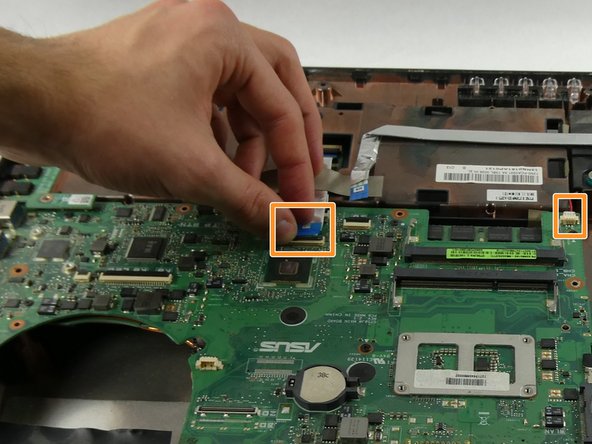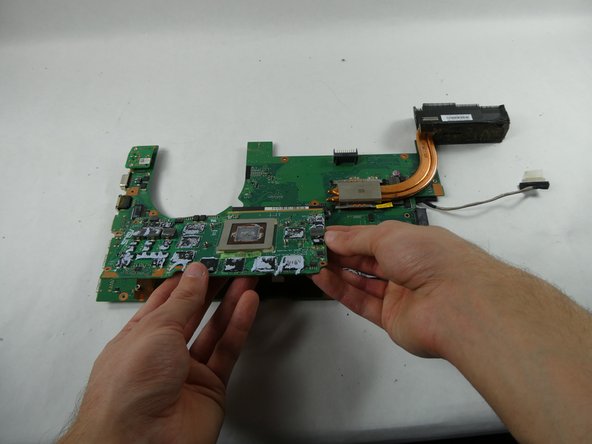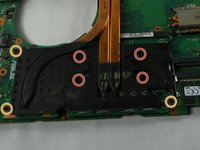Introducción
This guide covers how to replace the Graphics Card for the Asus ROG G750JH-DB71.
The graphics card renders images on the screen. It uses the RAM to hold pictures and stores data of each pixel. Graphics cards have been getting better and better every generation, for some newer programs/games you will need a newer graphics card to run them.
Before you begin this guide, turn off your laptop and unplug your device from the power adapter.
Qué necesitas
-
-
Use a spudger or your finger to lift up the plastic cover on the bottom of the laptop.
-
Under the plastic cover is a captive screw; unscrew it using a Phillips #00 screwdriver.
-
-
-
-
Use a Phillips #00 to remove seven 4.0 mm screws connecting the motherboard to the case.
-
Disconnect the cables still attached to the main board.
-
To reassemble your device, follow these instructions in reverse order.
To reassemble your device, follow these instructions in reverse order.