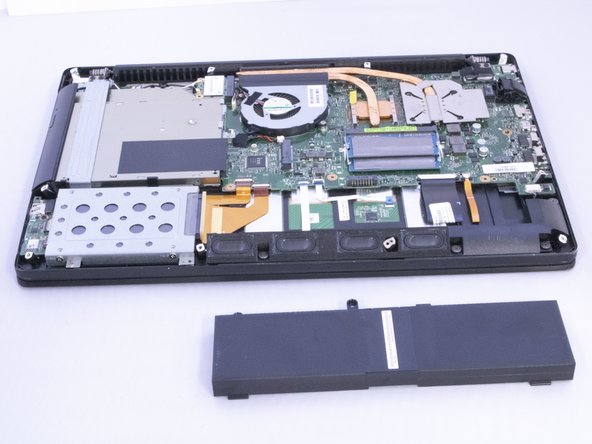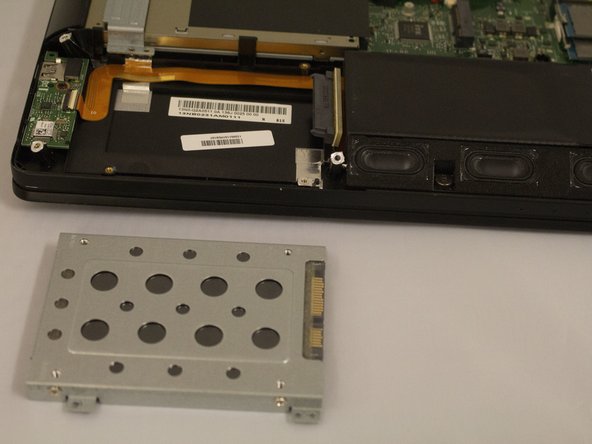Esta guía ha sufrido modificaciones. Revisa la última versión sin revisar.
Introducción
If your laptop takes a long time to load any web pages or the laptop overall runs very slow, the hard drive may need to be upgraded. In this guide, we will show you how to upgrade the hard drive.
Qué necesitas
-
-
Use a T4 Torx screwdriver head to remove the ten 4mm Torx head screws on the bottom of the laptop.
-
-
To reassemble your device, follow these instructions in reverse order.
To reassemble your device, follow these instructions in reverse order.
Cancelar: No complete esta guía.
Una persona más ha completado esta guía.