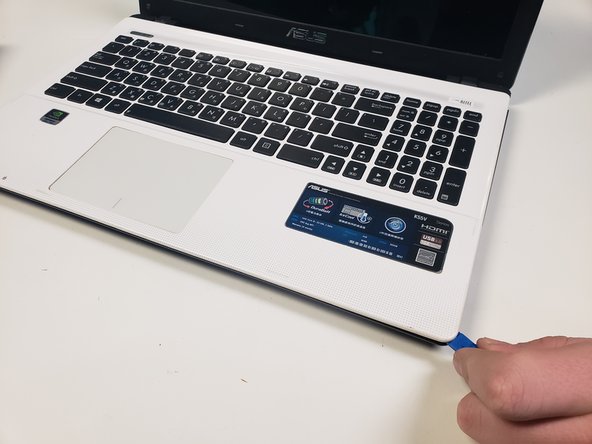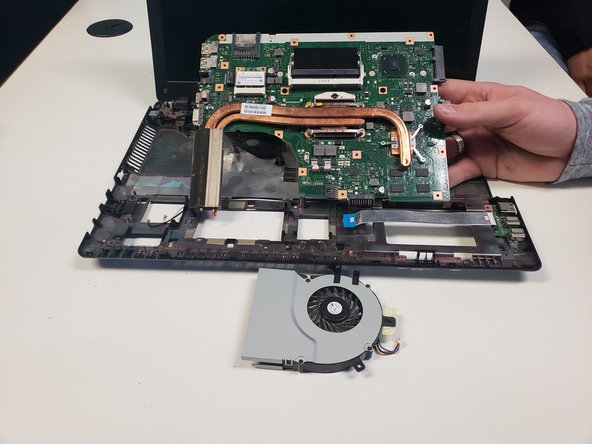Introducción
If a computer's fan is faulty, there will likely be overheating error messages occurring. If overheating does occur, the CPU could be damaged.
Qué necesitas
-
Paso 1 Battery
Aviso: el paso 1 proviene de una guía que está marcada como "En progreso".
-
Flip the device over to its back cover.
-
Use the switches to release the battery from its adapter.
-
-
-
Use a Phillips #0 screwdriver to remove the two 1.5 mm screws in the smaller portion of the bottom cover.
-
After removing the screws, remove the smaller cover.
-
-
-
-
Remove all 12 screws from the bottom cover with a Phillips #0 screwdriver.
-
The single screw in the middle of the bottom cover is shorter than the rest.
-
To reassemble your device, follow these instructions in reverse order.
To reassemble your device, follow these instructions in reverse order.
Cancelar: No complete esta guía.
7 personas más completaron esta guía.
2 comentarios
At step 5, you should also unscrew the bottom silver screw and unplug the wifi antennas.