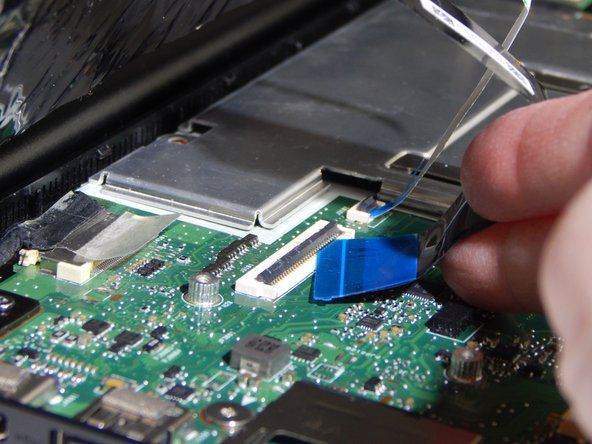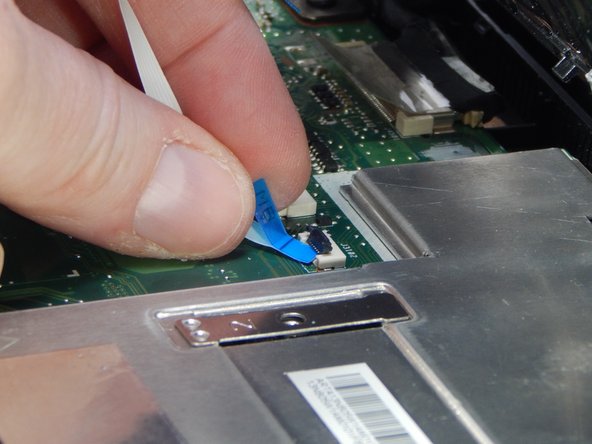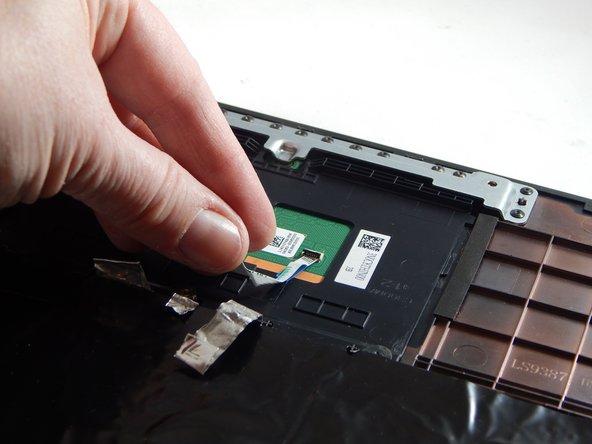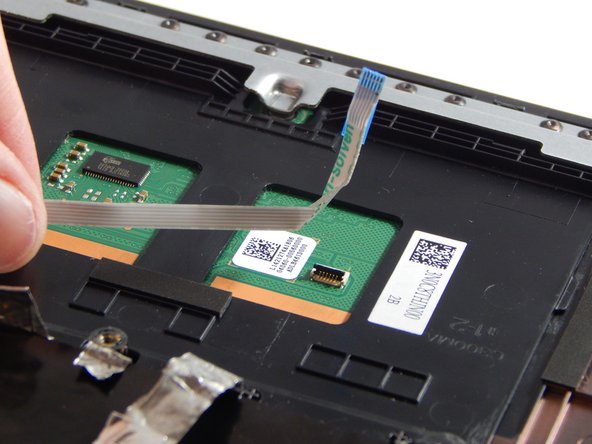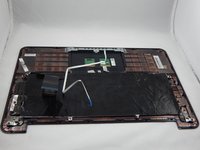Introducción
This repair guide provides step-by-step instructions for replacing the keyboard of the ASUS Chromebook C300M-BBCLN12 keyboard. The repair may be required if the keyboard is no longer functional.
Qué necesitas
-
-
Remove the eight 9.0mm PH00 Phillips screws along the perimeter of the bottom housing.
-
Remove the three 6.0mm PH00 Phillips screws from the center of the bottom housing.
-
-
-
Herramienta utilizada en este paso:Tweezers$4.99
-
Flip back the hinges on the connectors that secure the wide black cable and the narrow white cable using the tweezers.
-
Disconnect the wide black cable from the motherboard by pulling the blue cable tab straight out of the connector.
-
Disconnect the white ribbon cable from the motherboard by pulling the blue cable tab straight out of the connector.
-
To reassemble your device, follow these instructions in reverse order.
To reassemble your device, follow these instructions in reverse order.