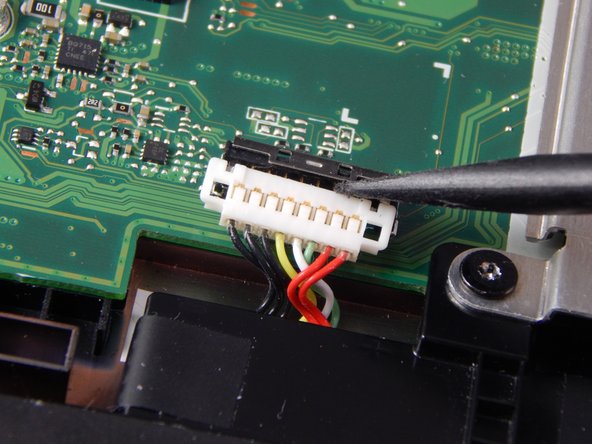Introducción
This guide will show you how to open the casing on your Chromebook and remove your battery to replace it.
Qué necesitas
-
-
Remove the eight 9.0mm Phillips #00 screws.
-
Remove the three 6.0mm Phillips #00 screws.
-
-
-
Herramienta utilizada en este paso:Tweezers$4.99
-
Flip back the hinges on the connectors that secure the wide black cable and the narrow white cable using the tweezers.
-
Disconnect the wide black cable from the motherboard by pulling the blue cable tab away from the connector.
-
Disconnect the white ribbon cable from the motherboard by pulling the blue cable tab away from the connector.
-
To reassemble your device, follow these instructions in reverse order.
To reassemble your device, follow these instructions in reverse order.