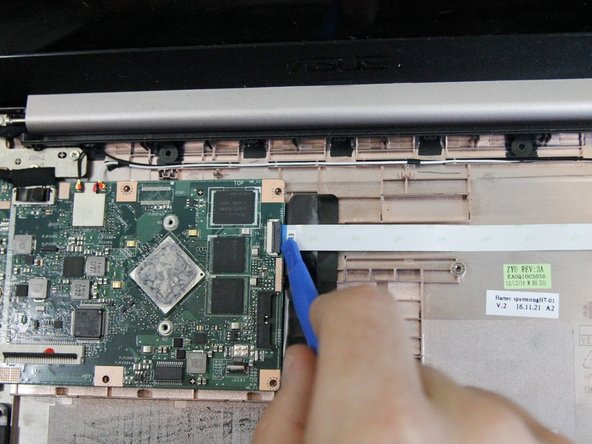Introducción
If your computer is running slowly or it won't connect to wifi, you probably have to change your motherboard. This model has most of the components directly soldered on to the motherboard.
Qué necesitas
-
-
Use a metal spudger to pry off the two feet closest to the hinge of the laptop.
-
-
-
-
Unscrew the seven 4mm screws using a Phillips #0 screwdriver.
-
Wiggle the plate back and forth to loosen the adhesive under the plate.
-
Rotate the screwdriver in a counterclockwise direction to remove the screws.
-
-
-
Use a Phillips #0 screwdriver to unscrew the 4mm screw. Rotate the screwdriver in a counterclockwise direction to undo the screw.
-
To reassemble your device, follow these instructions in reverse order.
To reassemble your device, follow these instructions in reverse order.