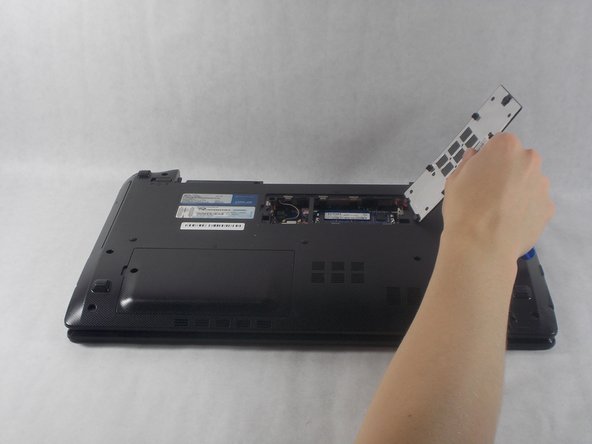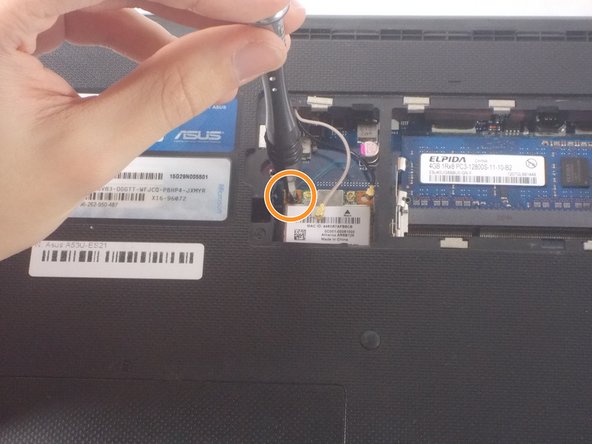Esta versión puede contener ediciones incorrectas. Cambie a la última instantánea verificada.
Qué necesitas
-
Este paso está sin traducir. Ayuda a traducirlo
-
Flip the laptop upside down so that the battery is facing you.
-
-
Este paso está sin traducir. Ayuda a traducirlo
-
Move the two sliders towards the outer edge of the laptop.
-
Pull the battery out with your left hand while holding the right slider.
-
-
-
Este paso está sin traducir. Ayuda a traducirlo
-
Remove the 5mm screw using a Phillips #1 screwdriver.
-
Use the iFixit opening tools to remove the panel.
-
-
Este paso está sin traducir. Ayuda a traducirlo
-
Detach the two cables connected to the wireless card (the opening tool works well for this).
-
Remove the 4mm screw (highlighted in orange).
-
Pull the wireless card up and remove it from the device.
-