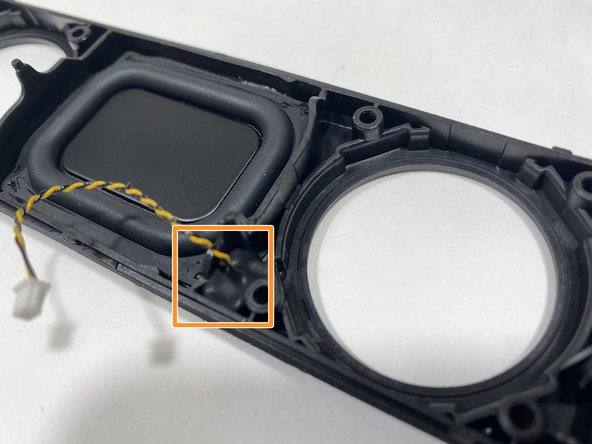Introducción
This is a step by step guide on replacing the microphone in the Anker SoundCore 2 bluetooth speaker. You made need to replace the microphone if it no longer picks up sound. Take a look at the troubleshooting page to see if you need to replace the microphone. For this guide you will need a screwdriver and possibly glue.
Qué necesitas
-
-
Insert a spudger between the front panel and the body of the speaker.
-
Pry around the edges of the front panel with the spudger to pry it away from the speaker body.
-
-
-
-
Remove eight 10 mm screws from the speaker mount using a Phillips #0 screwdriver.
-
Insert a spudger in the gap between the speaker mount and speaker body to remove the speaker mount.
-
Flip up the speaker mount panel from the speaker housing case.
-
To reassemble your device, follow these instructions in reverse order.
To reassemble your device, follow these instructions in reverse order.
Cancelar: No complete esta guía.
Una persona más ha completado esta guía.