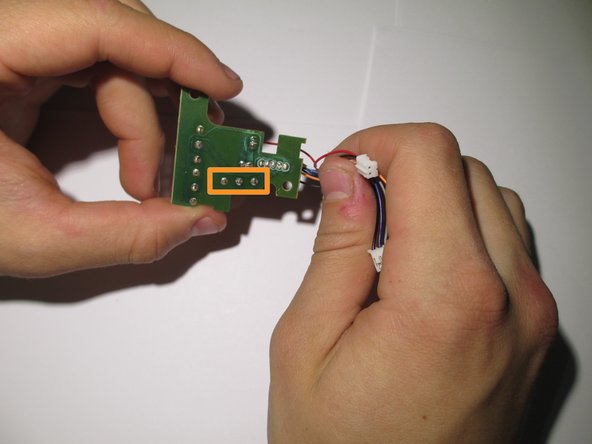Qué necesitas
-
-
Use screwdriver to pry off the stickers marked in red to reveal the location of the 4 screws.
-
-
Casi Terminas!
To reassemble your device, follow these instructions in reverse order.
Conclusión
To reassemble your device, follow these instructions in reverse order.