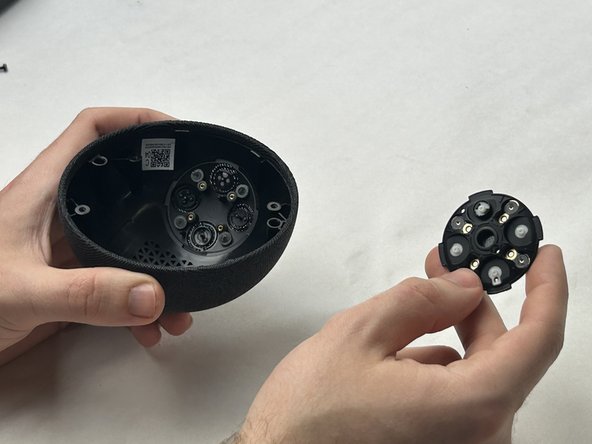Introducción
If your case sustains damage from dropping, spilling stainable substances, or hungry dogs, it's in your best interest to replace it to maintain its clean appearance. This comprehensive guide will lead you step-by-step through the disassembly and replacement process of the outer shell for your Echo Dot.
For this guide, you will need plastic and metal prying tools, and a screwdriver with Torx T4, 6, and 8 heads. This guide has some fragile components, so be careful with the disassembly.
Qué necesitas
-
-
Using a spudger, remove the rubber footing around the base of the Echo Dot. This will reveal the four T8 1.25 cm Torx screws.
-
-
-
To access the speaker, take a plastic spudger and slowly lift the ribbon off of the housing.
-
Remove the four T8 1cm Torx screws around the edges of the metal housing.
-
Lift the top case off of the housing to reveal the speaker.
-
-
-
-
Now, use a plastic prying tool to remove the ribbon cable from the speaker housing.
-
-
-
Remove the upper switch PCB using the T4 Torx bit to unscrew the four 5 mm screws.
-
Push down on the buttons through the top of the case and pry lightly with plastic tools until loose, then remove.
-
-
-
By following the previous guides, the device should now be split in two, with the upper switch PCB removed from the top case.
-
Swap the old switch PCB into the new top case, and reassemble.
-
To reassemble your device, follow these instructions in reverse order.
To reassemble your device, follow these instructions in reverse order.