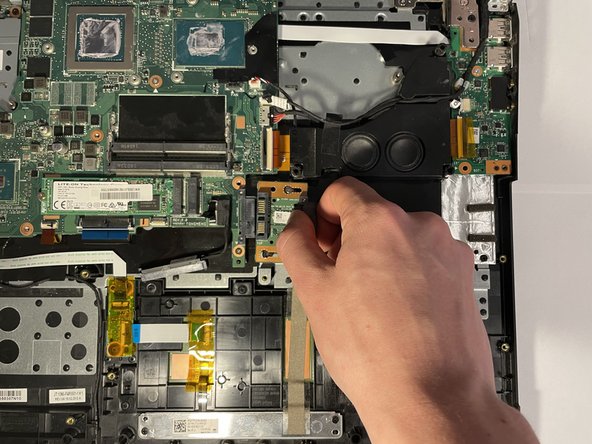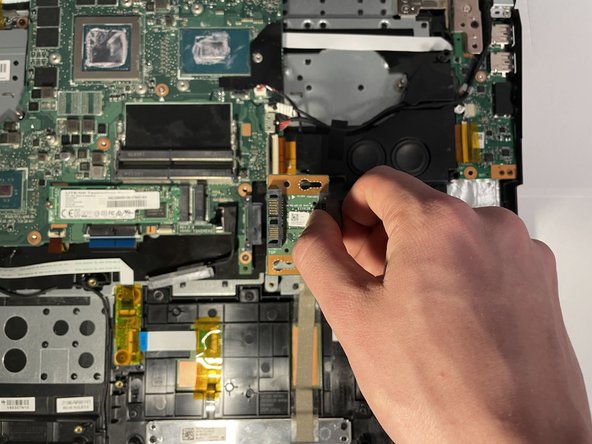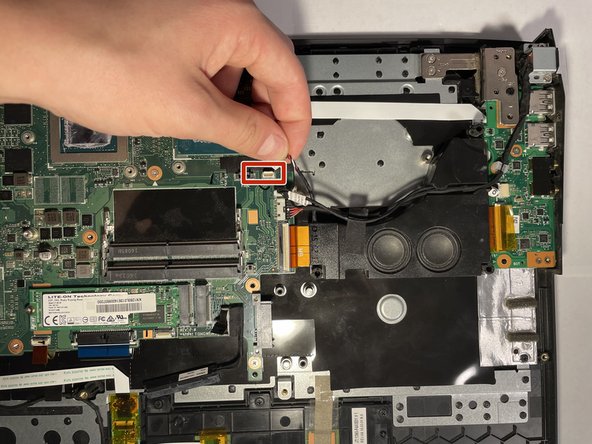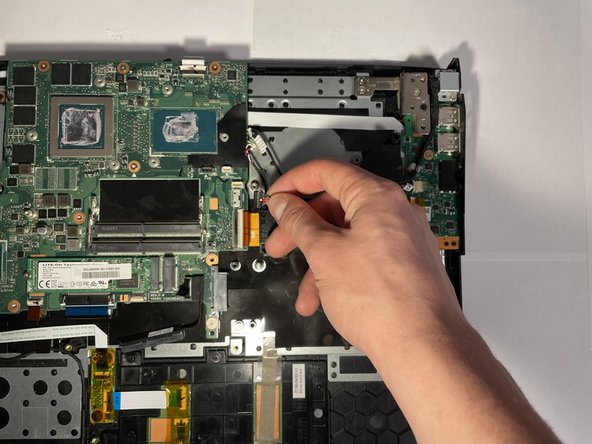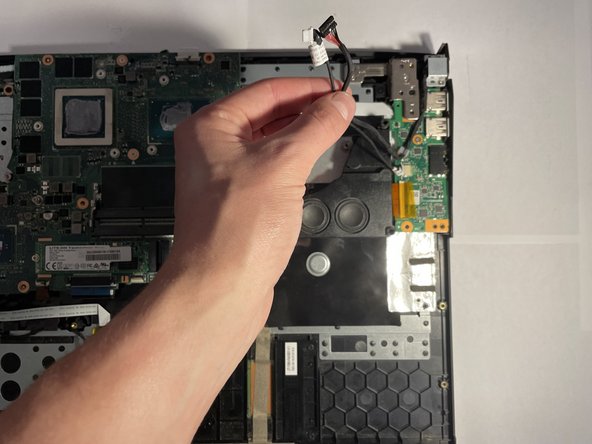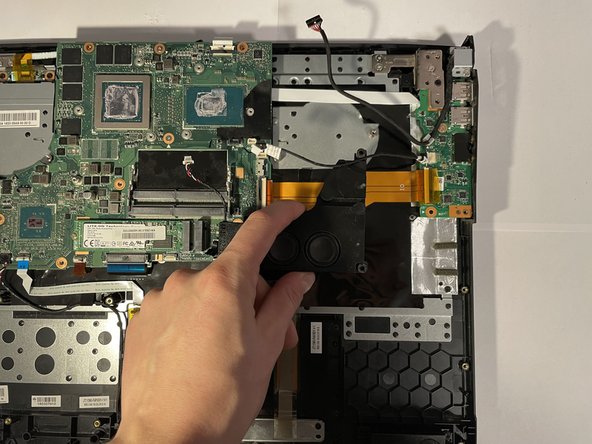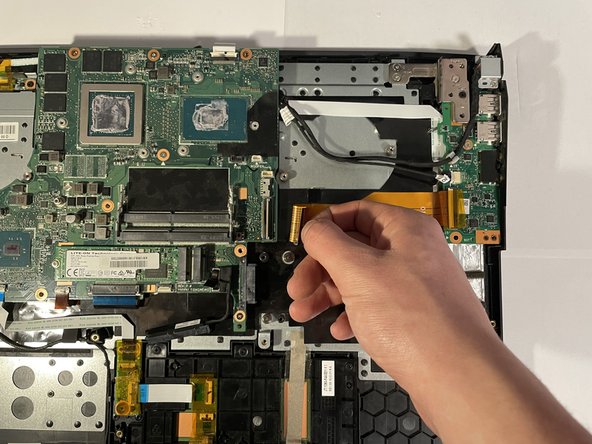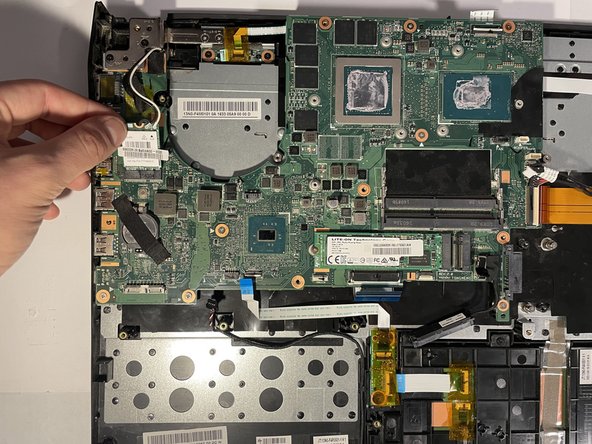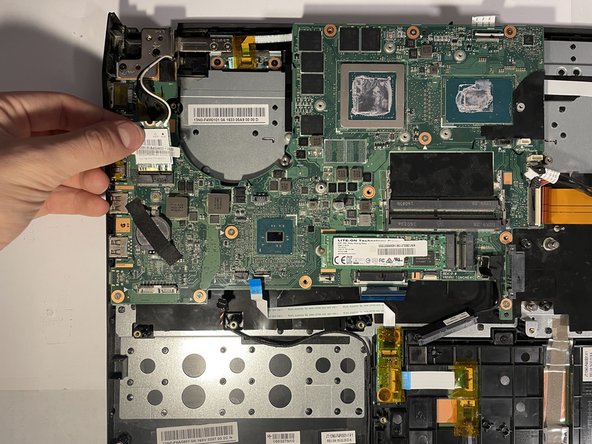Introducción
If when charging your Acer Predator 17 G9-791 it boots up and then shuts down or has screen issues such as freezing or a blue screen, then use this guide to replace the motherboard.
Qué necesitas
-
-
The service panel can be located on the bottom of the device. It is shown here as the panel located in the middle of the device, going from the upper vents to the bottom of the device.
-
-
-
Remove the nine 4.5 mm Phillips #0 screws from the panel.
-
Remove four 14 mm Phillips #0 screws.
-
Remove six 7 mm Phillips #0 screws.
-
-
-
-
Remove the five 4.5 mm Phillips #0 screws located on the perimeter of the fans.
-
To reassemble your device, follow these instructions in reverse order.
To reassemble your device, follow these instructions in reverse order.